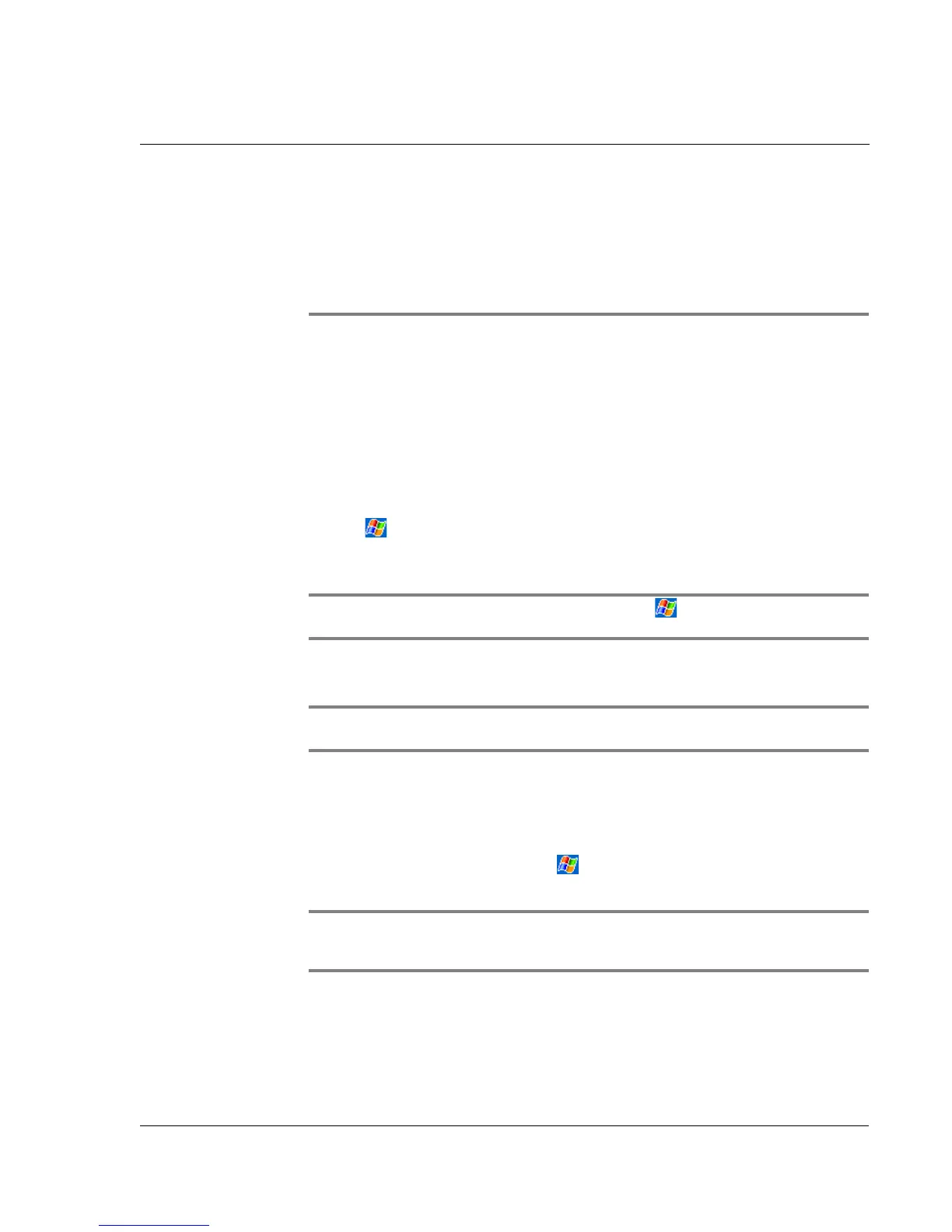3 Managing applications and information
Opening an application
29
3 Managing applications
and information
This chapter will discuss the following topics:
• Opening and switching between applications in your handheld
• Using File Explorer to manage files
• Using the Find function to look for a specific file
Opening an application
You can open applications by doing either of the following:
• Tap , Programs, and then the program name.
If you have many applications installed on your handheld, tap the scroll bar
to see all the available applications.
NOTE: You can customise which programs you see on the menu. For instructions, see
"Personal" on page 122.
• Press any of the Quick buttons on the front panel of your handheld.
The icons on the buttons identify the programs.
NOTE: Based on your working style and common tasks, you can reassign the Quick buttons
to other applications on your handheld. Refer to "Personal" on page 122 for instructions.
Switching between applications
Choose from the following options to switch between applications:
• Select another program from the menu.
• Press any of the Quick buttons on the front panel of your handheld.
NOTE: Some programs have abbreviated labels for check boxes and drop-down menus. To
see the full spelling of an abbreviated label, tap and hold the stylus on the label. Drag the
stylus off the label so that the command is not carried out.
The following table contains a partial list of programs that are available on your
handheld. Refer to the Acer n20 Handheld Companion CD for additional programs
that you can install into your handheld.
