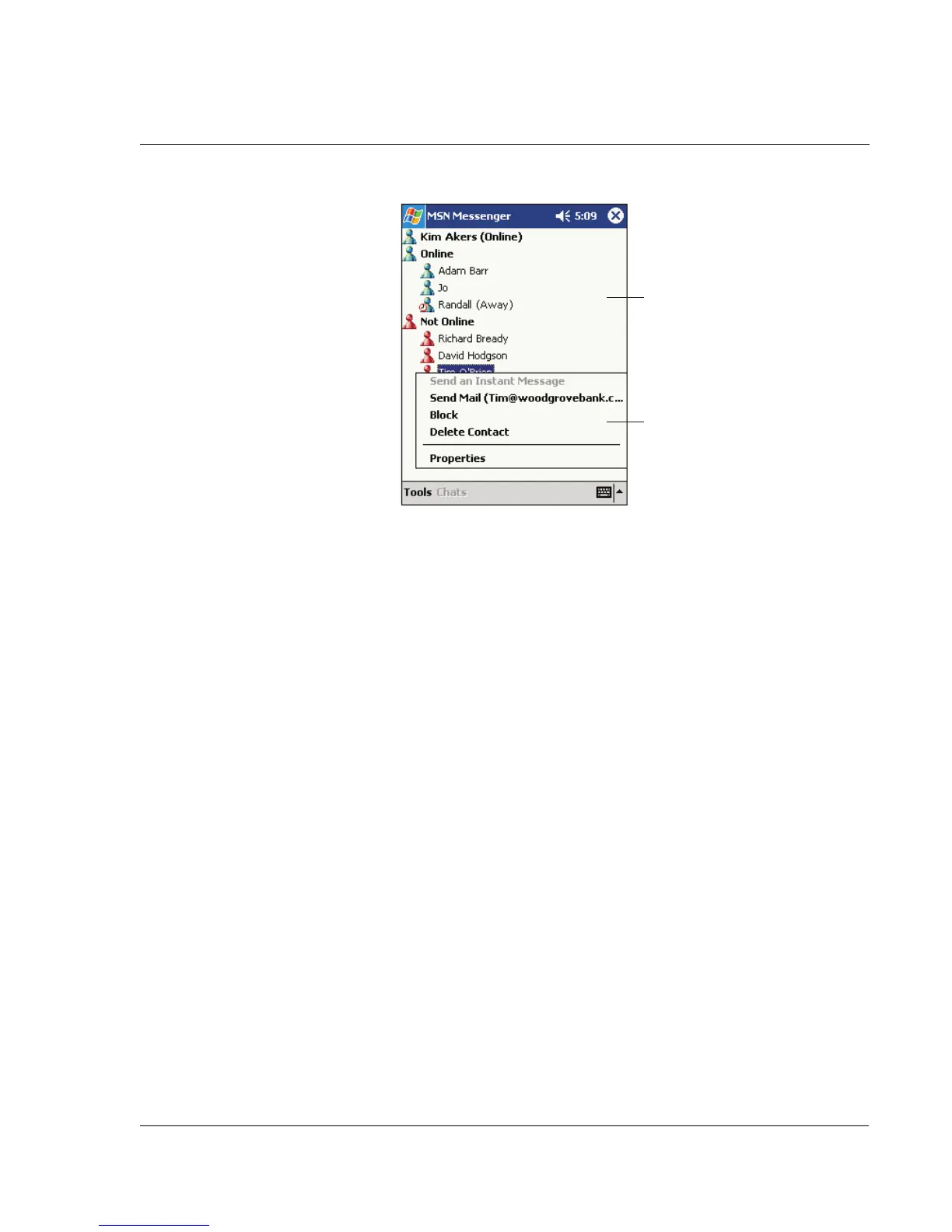5 Managing Microsoft® Pocket PC 2002 companion programs
MSN® Messenger
57
• To see others online without being seen, in the Tools menu, tap My Status
and select Appear Offline.
• If you block a contact, you will appear offline but will remain on the blocked
contact's list.
• To unblock a contact, tap and hold the contact, then tap Unblock on the
pop-up menu.
Chatting with contacts
1 Tap a contact name to open a chat window.
2 Enter your message in the text entry area at the bottom of the screen, or tap My Text
to enter a preset message.
3 Tap Send.
Tap and hold to display
a pop-up menu of actions.
Tap a contact to start a chat.