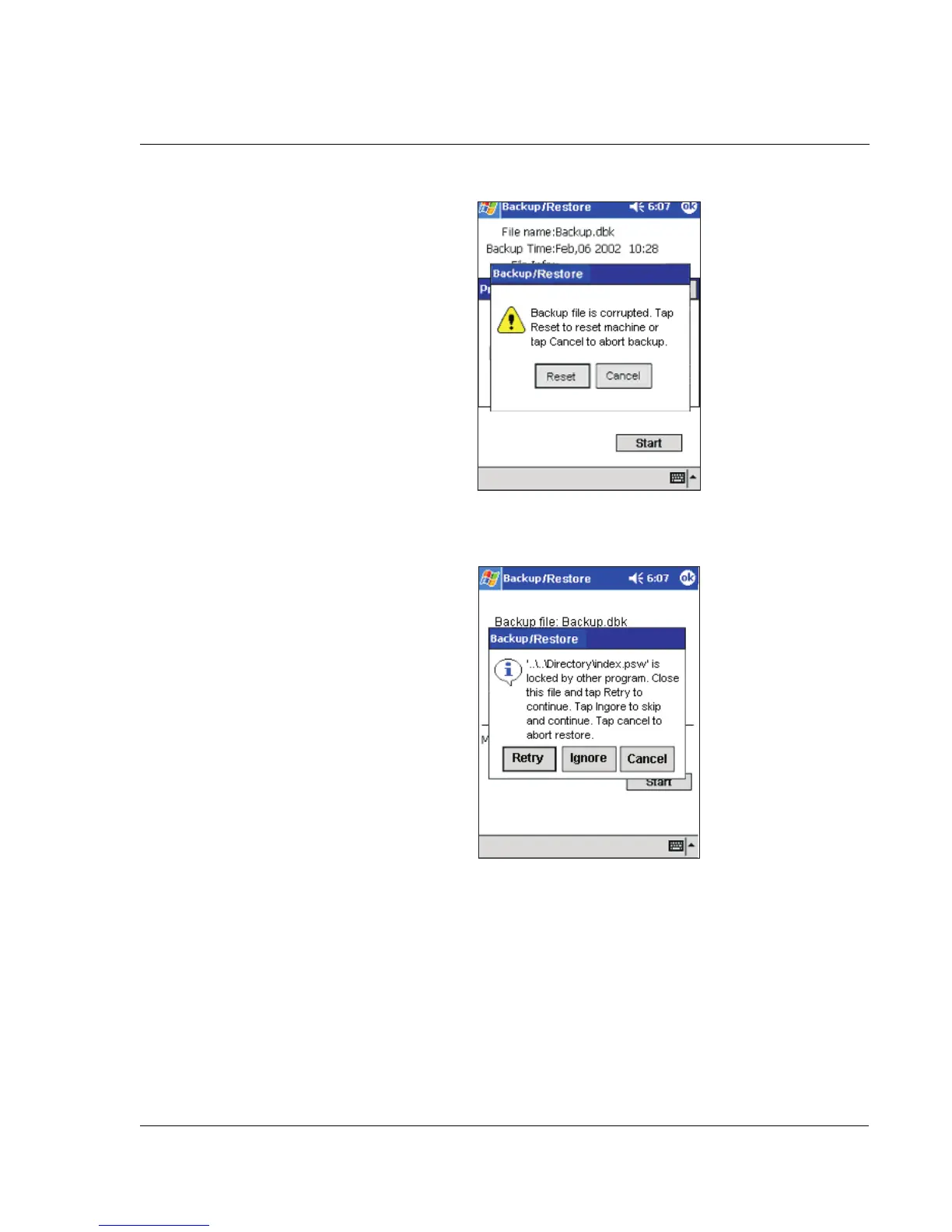6 Using third-party applications
Backup/Restore
73
Tap Reset to restart your handheld, then relaunch Backup/Restore.
If a locked file is encountered during restore, a warning message will pop up.
Do any of the following:
• Close the locked file then tap Retry to continue the restore process.
• Tap Ignore to skip restoring the locked file and continue with the restore
process.
• Tap Cancel to abort the whole restore process.