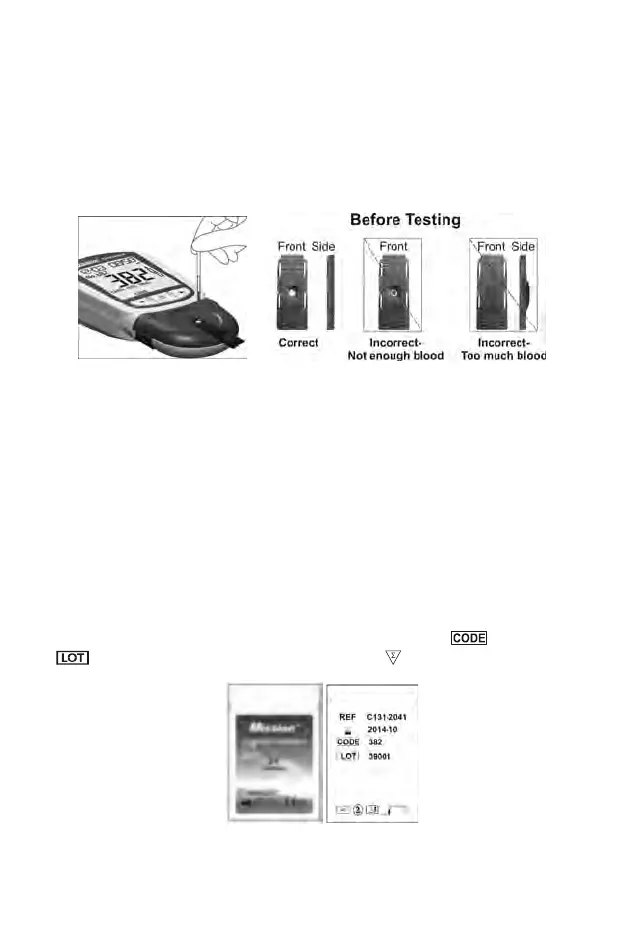8
Specimen Application
For best results, fill the Specimen Application Area with the correct specimen
volume (10µL for individual test devices or 35µL for 3-in-1 test devices).
Incorrect results may occur if the specimen is not applied correctly or if the
Specimen Application Area is not filled with the correct amount, as shown in
the pictures below.
After applying the specimen, ensure that the Specimen Application Area is
completely covered. The Specimen Application Area should remain covered
throughout the entire test. If the Specimen Application Area is not covered
or if there is too much specimen covering the Specimen Application Area,
repeat the test with a new test device.
Note: If the specimen applied to the Specimen Application Area is not
enough, do not add more specimen to the test device. Instead,
retest with a new device. If the E-5 Error or another error
appears on the display, please discard the used device and
retest with a new device.
Code Number
Printed on each package of test devices is a code number , lot number
, unopened expiration date, and test quantity .
