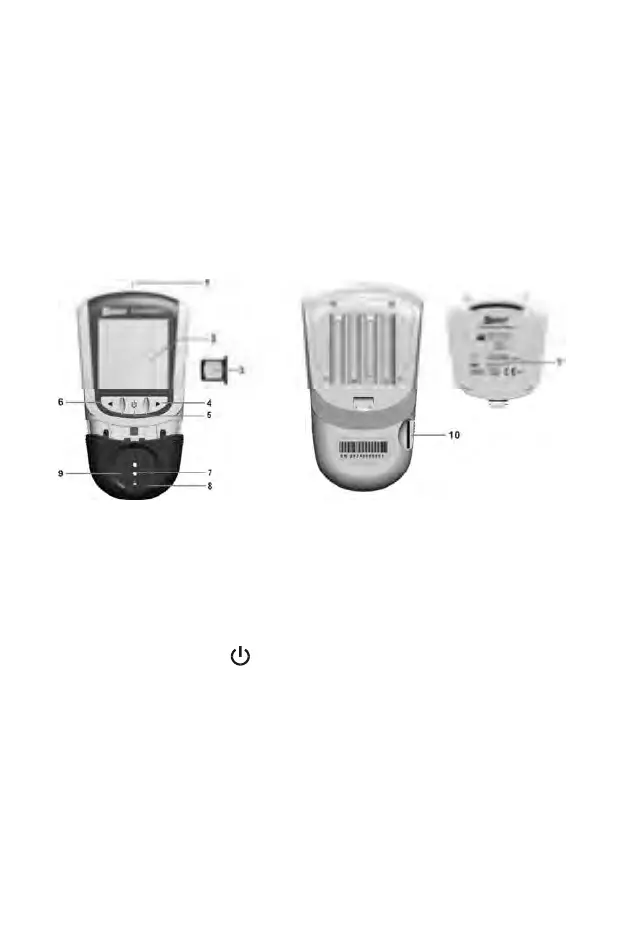4
Section 3 Components
The Mission
®
Cholesterol Meter reads the test devices and displays the
concentrations of CHOL, HDL, TRIG, the calculated value of LDL and the
ratio of CHOL/HDL. Use the below diagram to become familiar with all the
parts of the meter.
Meter
1 USB Port 7 Device Channel
2 Liquid Crystal Display (LCD) 8 Test Device Holder
3 Code Chip 9 Position Arrows
4 Right Arrow Button ► 10 Code Chip Slot
5 On/Off Button 11 Battery Cover
6 Left Arrow Button ◄