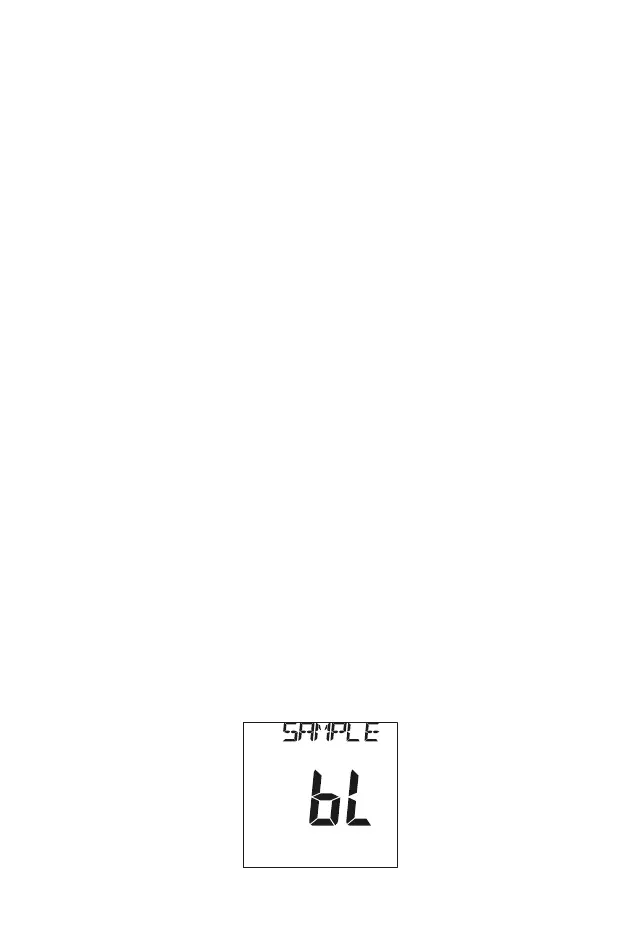43
Section 10 Quality Control
Each lab should use its own standards and procedures for performance.
Test known specimens/controls under the following circumstances in
accordance with local, state, and/or federal regulations or accreditation
requirements:
Each new day of testing
When a new package of test devices is opened
When a new operator uses the meter
When test results seem inaccurate
After performing maintenance or service on the meter
If QC tests do not provide expected results, perform the following checks:
Ensure that the test devices used are not expired.
Ensure that the test devices are fresh from a new package.
Ensure that the controls are not expired.
Repeat the test to ensure no errors were made during the test.
Control Solution Testing
Cholesterol Control Solution testing is performed in a very similar manner to
blood tests. The Mission
®
Cholesterol Control Solution is used instead of
blood.
Note:
Make sure the control solution and all the test materials reach
operating temperatures of 20 - 40°C (68 - 104°F) prior to testing.
Tests can only be accurately performed when the control
solutions and test materials are within this temperature range.
1. Turn on the meter, and press ◄ or ► from the Setup Screen to confirm
the bL mode is selected, as shown below. Refer to Specimen Type Set
Up in the User’s Manual for more details.