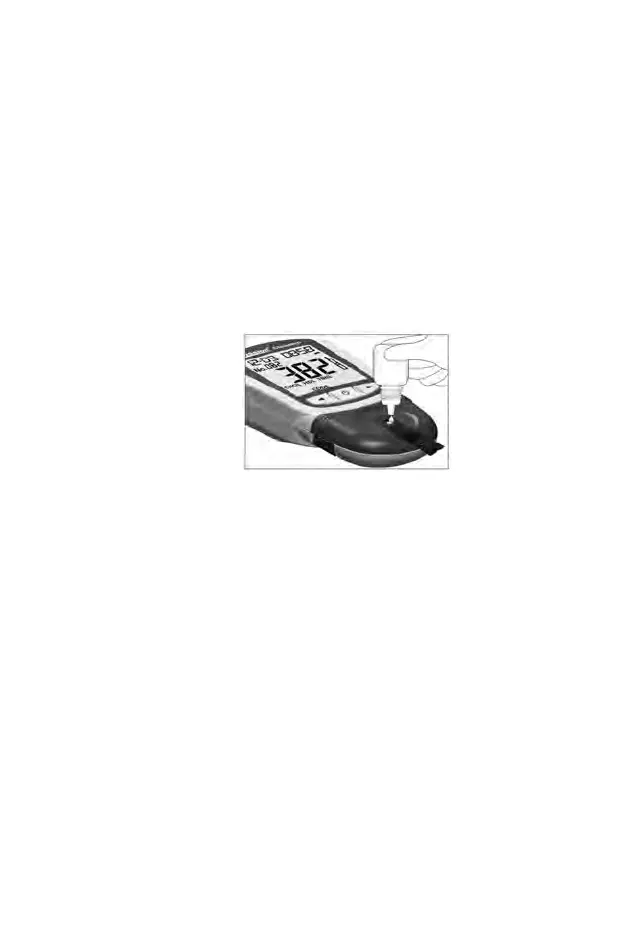45
Check the labels on the control solution bottle and kit box to make sure
that you are using the correct bottle for each device type, 3-in-1 or
individual.
Note:
Make sure the bottle is completely upside down when applying the
solution to the device. The volume will be inconsistent if the bottle
is not completely vertical.
Gently squeeze the bottle so that the solution makes a complete
drop on the tip of the bottle and falls freely into the specimen well.
Avoid touching the device with the tip of the bottle to finish an
incomplete drop.
6. For the 3-in-1 test, two kinds of control solutions need to be tested on two
separate test devices. Remember to switch to a new test device after
each use.
Interpreting Results
The results should fall within the range(s) printed on the bottle label and are
specific for each lot of controls. If the results fall within the specified control
range, it indicates the Mission
®
Cholesterol Monitoring System is working
correctly and the procedures are being performed properly.
If the results do not fall within the respective range(s), refer to the Control
Solution Package Insert for further instructions.