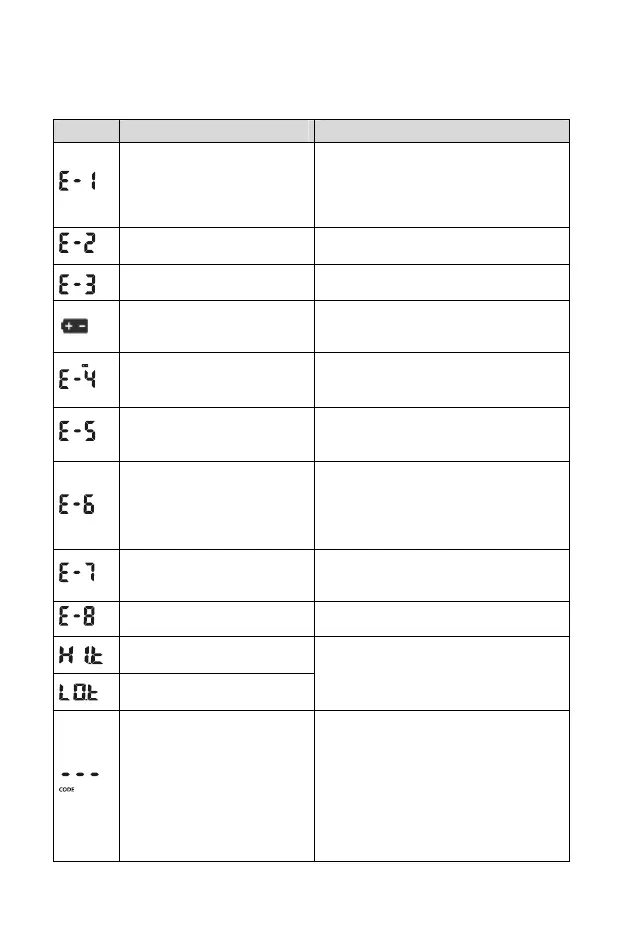50
Section 13 Troubleshooting
Display Causes Solution
The sensor area is damaged,
dirty, or blocked when turned on,
such as a used test device left in
the meter.
Ensure the sensor area is clean and that
there are no objects covering the sensor
area.
Refer to Maintenance. Restart
the meter. Contact your local distributor if
the sensor area window is broken.
Test device was removed
during the test.
Repeat the test and ensure the test device
remains in place.
Specimen was applied to the
test device too soon.
Repeat the test and apply specimen after
blood drop symbol appears.
Batteries are discharged but
have enough power to run 20
more tests.
Test results will still be accurate, but replace
the batteries as soon as possible.
Batteries are low and meter will
not allow more tests until the
batteries are replaced.
Replace the batteries, or connect the meter
to the AC Adapter, then repeat the test.
Insufficient specimen.
Repeat the test. Apply enough specimen.
Use around 10 μL (for individual tests) and
35
L
for 3-in-1 test
of s
ecimen.
Expired test device or incorrect
date entered.
Ensure the test devices are within the
expiration date printed on the package label.
If the test devices are still within the expiration
date, check to see if the date was entered
correctly.
Code chip was removed during
testing.
Insert proper code chip. Confirm the
code chip matches the test device code
and repeat the test.
The test device type does not
match the code chip.
Use the proper device type that matches
the code chip.
The environment temperature is
higher than 40 ºC (104ºF).
Get the meter in a proper environment
where the temperature is between
15 - 40ºC (59 -104ºF).
The environment temperature is
lower than 15 ºC (59ºF).
No code chip in the meter.
Code chip is damaged or
inserted incorrectly.
Insert the code chip that accompanied the
package of test devices.
If the code chip is damaged, use a new
code chip with the correct code number.
If the code chip is inserted incorrectly,
remove the code chip and insert it into the
code chip slot.