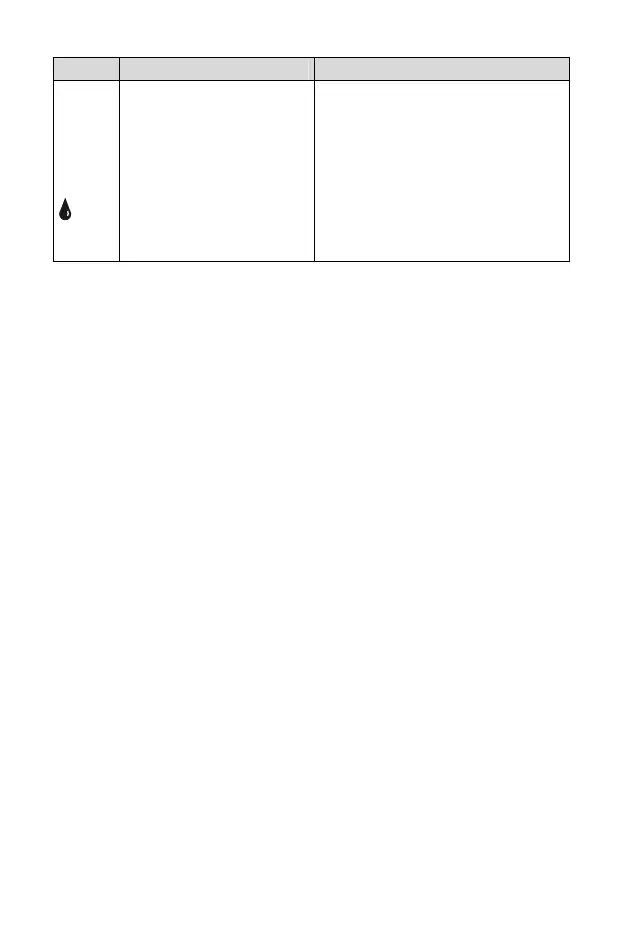51
Display Causes Solution
No
blood
drop
symbol
No blood drop symbol flashing
after inserting the test device
into meter.
The Meter Sensor is dirty or
contaminated.
Clean the Meter Sensor: remove Test Strip
Holder, then wipe front and back side of
holder, as well as Meter Sensor Area,
finally, slide Test Device Holder back into
the meter and repeat the test. Please refer
to Section 11 Maintenance for more
information.
Contact your local distributor, if the blood
symbol is still missing, after cleaning
meter sensor.
