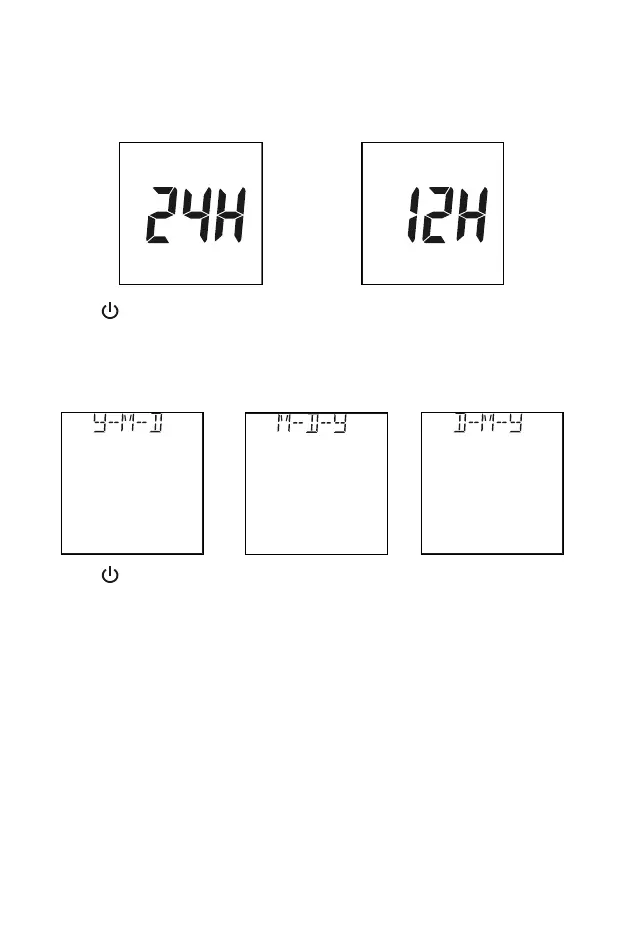17
Hour Setup
The second option sets the clock to either 12 or 24 hour mode. Press ◄ or
► to switch between the two settings.
Press to save and advance to Date Setup.
Date Setup
The third option sets the date to Y-M-D, M-D-Y or D-M-Y mode. Press ◄ or
► to switch between the three settings.
Press to save and advance to the Year Setup.
Note: The date in the display will be shown in the form of M-D or D-M
according to the mode you select. However, the year will not
be shown on the display due to limited space. The year will
only be shown during data transfer, such as printing or
exporting data to computer.
Year Setup
The year will appear at the top of the display with Y indicating year setup.
Press ◄ or ► until the correct year is displayed.
OR
