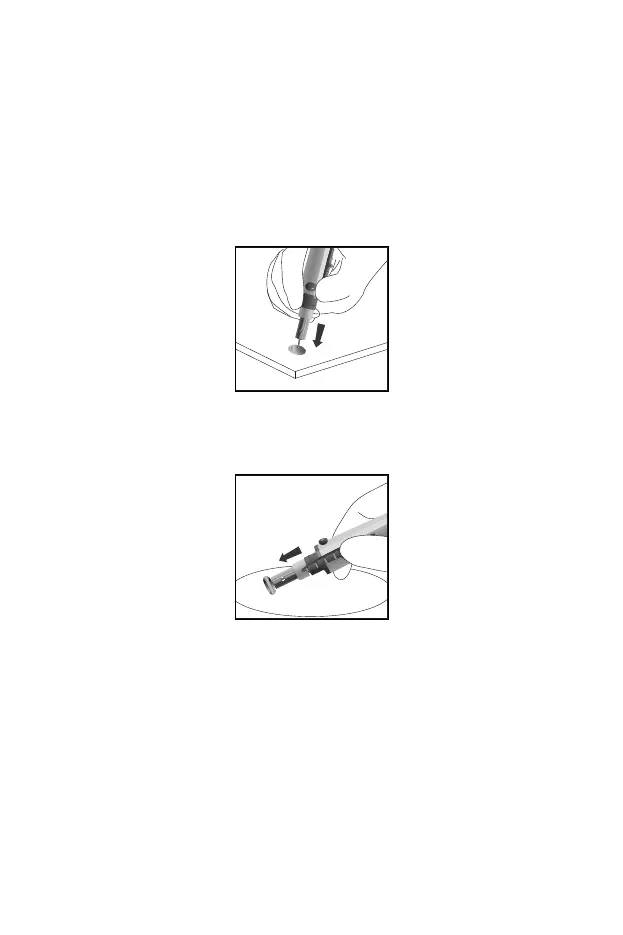27
Note: Make sure the patient’s hand is warm and relaxed before
collecting a capillary blood specimen. Use warm water to
increase blood flow if necessary.
Don’t use an infection swab containing iodine. This can give inaccurate
results.
Disposal of the Lancet
Unscrew the lancing device cover. Place the safety tab of the lancet on a
hard surface. Carefully insert the lancet needle into the safety tab.
Press the release button to make sure that the lancet is in the extended
position. Slide the ejection button forward to eject the used lancet. Place
the lancing device cover back on the lancing device.
Note: For professional use, please refer to NCCLS Documents
H04-A6, Collection of Diagnostic Capillary Blood Specimens.
Safety Lancets (For 3-in-1 test and individual tests)
Carefully rotate and pull off the protective cap.
After cleaning the skin, hold the lancet firmly against the puncture site.
Press the lancet against the puncture site tightly to lance the skin. Discard
the lancet in an appropriate sharps container.
Gently massage the surrounding area toward the puncture site to collect the
required blood volume.
