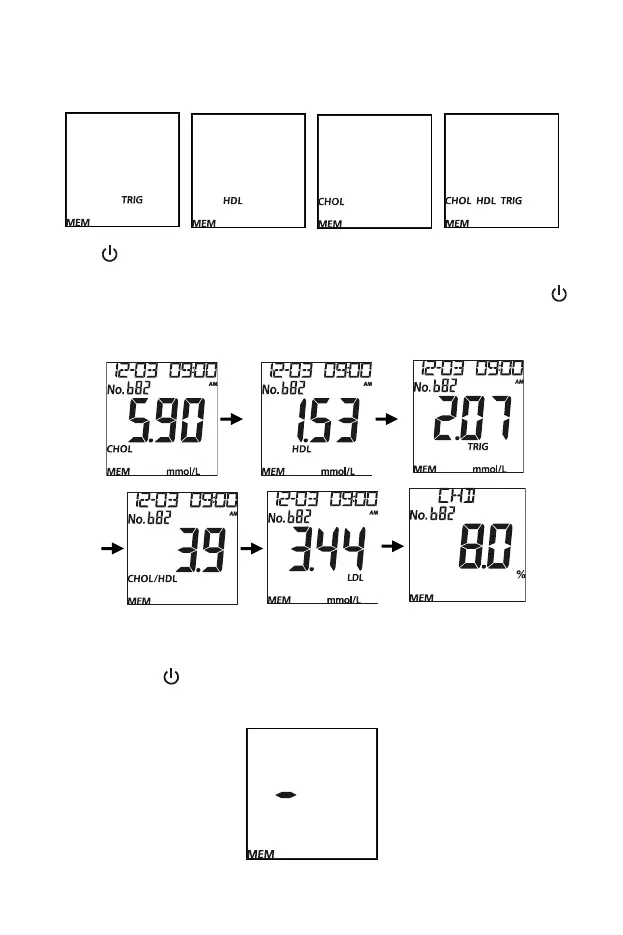40
Press ◄ or ► to view the memory from corresponding tests: both individual
and 3-in-1 tests.
Press to enter the selected memory screen. The screen will show the
latest results. Press ◄ or ► to choose the No. of results and view each
record in the date/time sequence. To view the 3-in-1 test results, press
to enter to the record. Then press ◄ or ► to view results of CHOL, HDL,
TRIG, CHOL/HDL, LDL, and CHD, if the CHD evaluation has been enabled.
Note: The date in the display will be shown in the form of M-D or D-M
according to the date mode you select.
Press and hold
to return to the Initial Screen.
If no data is stored, the meter will display one dash (-) and MEM.
