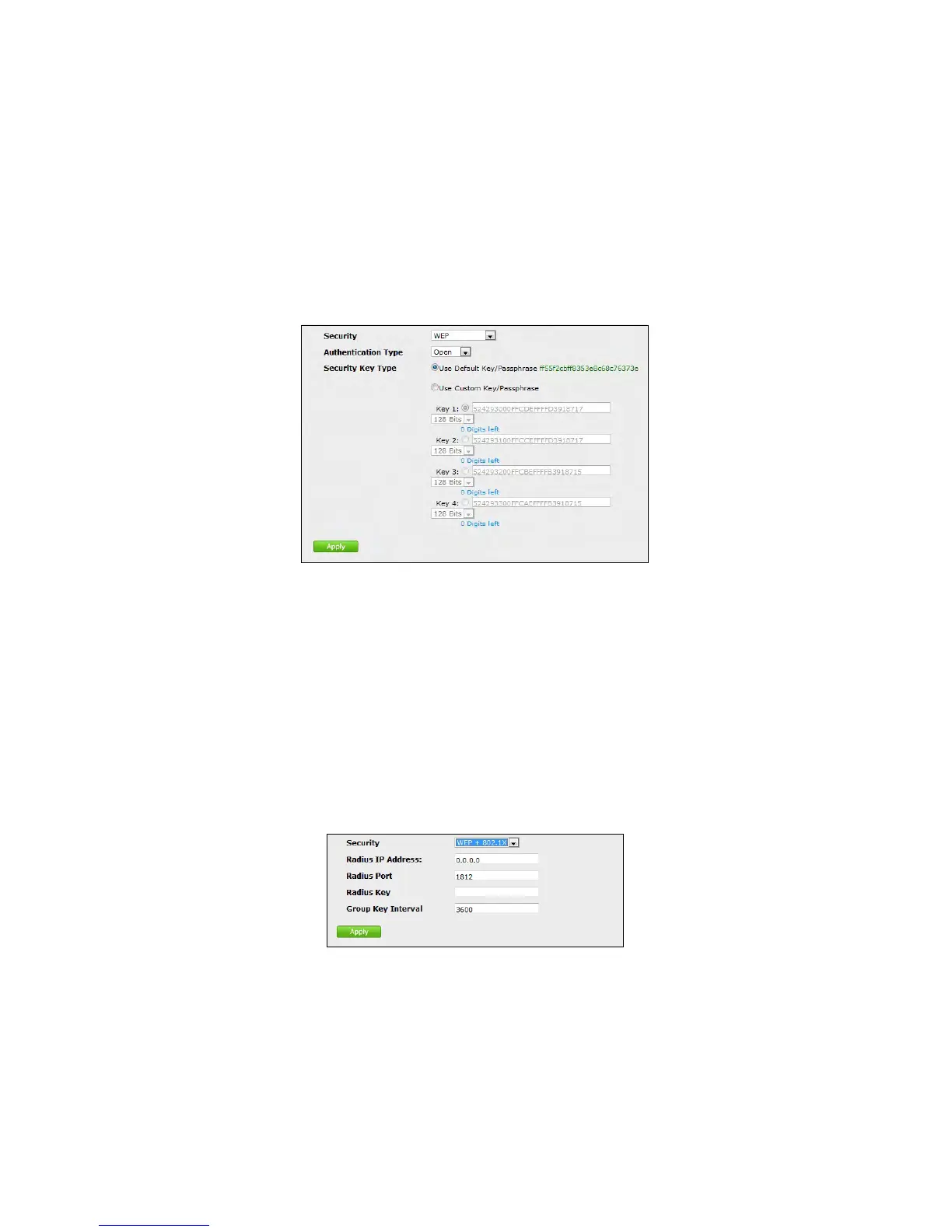WEP
WEP stands for Wired Equivalent Privacy. To use WEP, select it from the
Security drop-down list, then select the Authentication Type (Open or Shared).
Finally, select whether to use the Gateway’s automatically generated default key/
passphrase, or create one of your own (the more keys used, the stronger the
security), then click Apply to save your changes.
WEP + 802.1x
802.1x WEP is a robust security protocol that uses port control with dynamically
changing encryption keys automatically updated over the network. 802.1x WEP
uses a RADIUS (Remote Authentication Dial-in Service) server for authentica-
tion purposes. This server must be physically connected to the Gateway. Also,
the user must enable the RADIUS client embedded in the Gateway.
1. Enter the RADIUS server IP address in the Radius Server IP text box.
2. Enter the RADIUS server’s port number in the Radius Port text box.