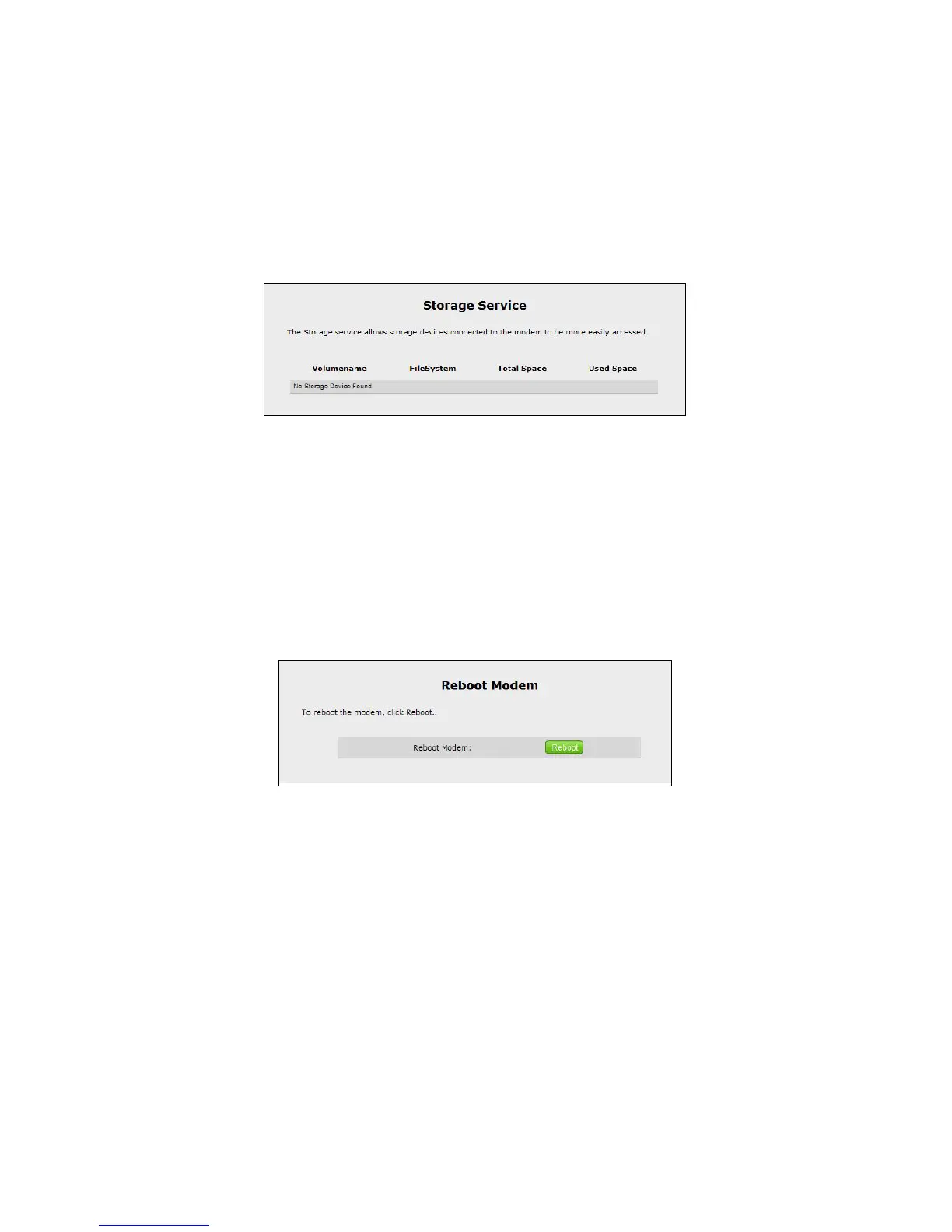Storage Service
Click Storage Service to access the Storage Service screen. This screen lists the
storage devices connected to the Gateway, and displays information (type of file
system, total and used space) about the devices.
Rebooting the Gateway
To reboot the Gateway:
1. Click Reboot from the menu on the left side of any Advanced Setup screen.
The Reboot Modem screen appears.
2. Click Reboot to reboot the Gateway. This may take up to one minute.
To reenter the Gateway’s firmware after restarting the Gateway, click the web
browser’s Refresh button.