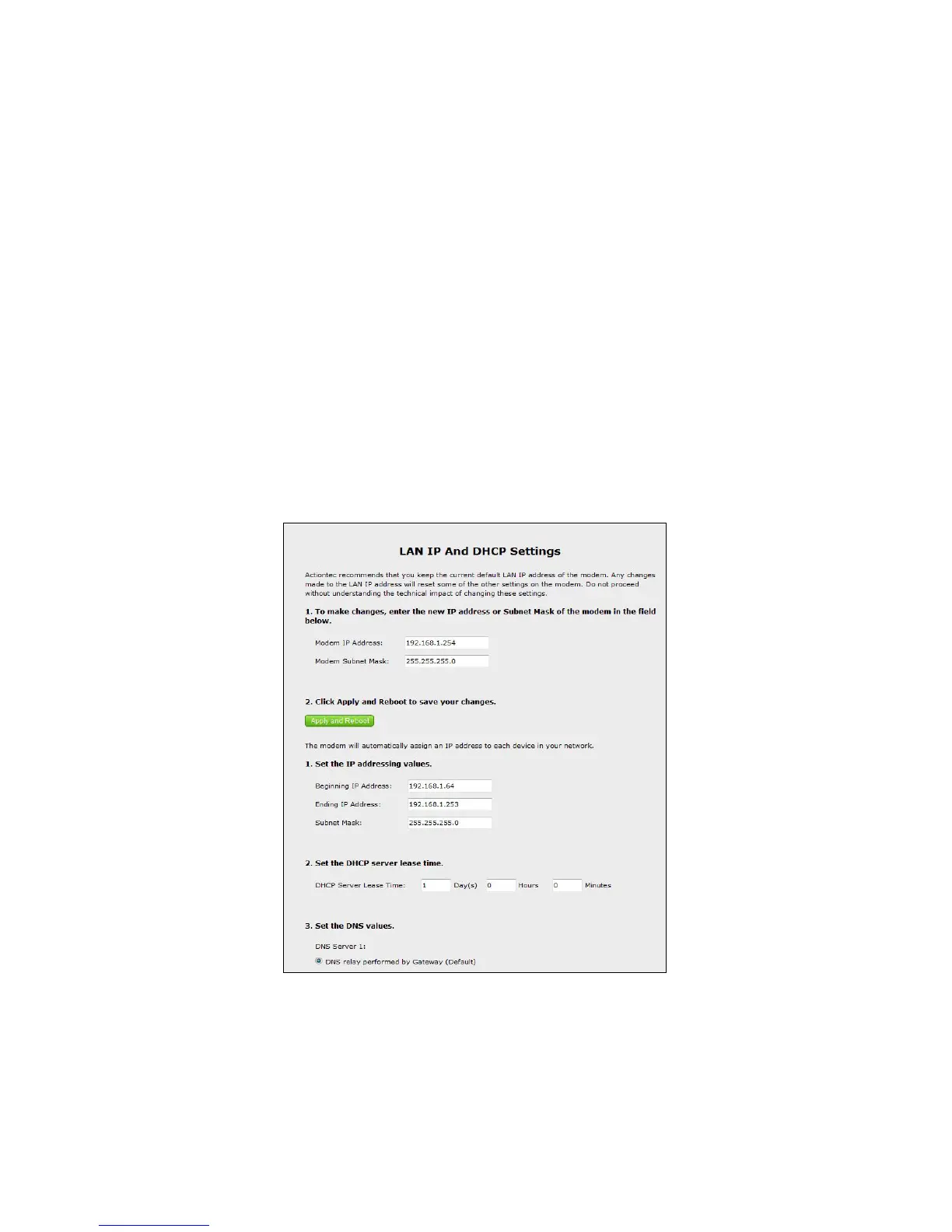4. Click Apply to save changes.
5. Repeat steps 1-4 to reserve IP addresses for other devices on the
Gateway’s network.
The devices with DHCP reserved IP addresses are listed at the bottom of
the screen.
LAN IP and DHCP Settings
The LAN IP and DHCP Settings screen allows you to change the Gateway’s default
LAN IP address, and adjust the DHCP settings. To change the LAN IP:
1. Click LAN IP Settings from the menu on the left side of any Advanced
Configuration screen. The LAN IP and DHCP Settings screen appears.
2. Enter the new modem IP address and modem subnet mask in the appropriate
text boxes.