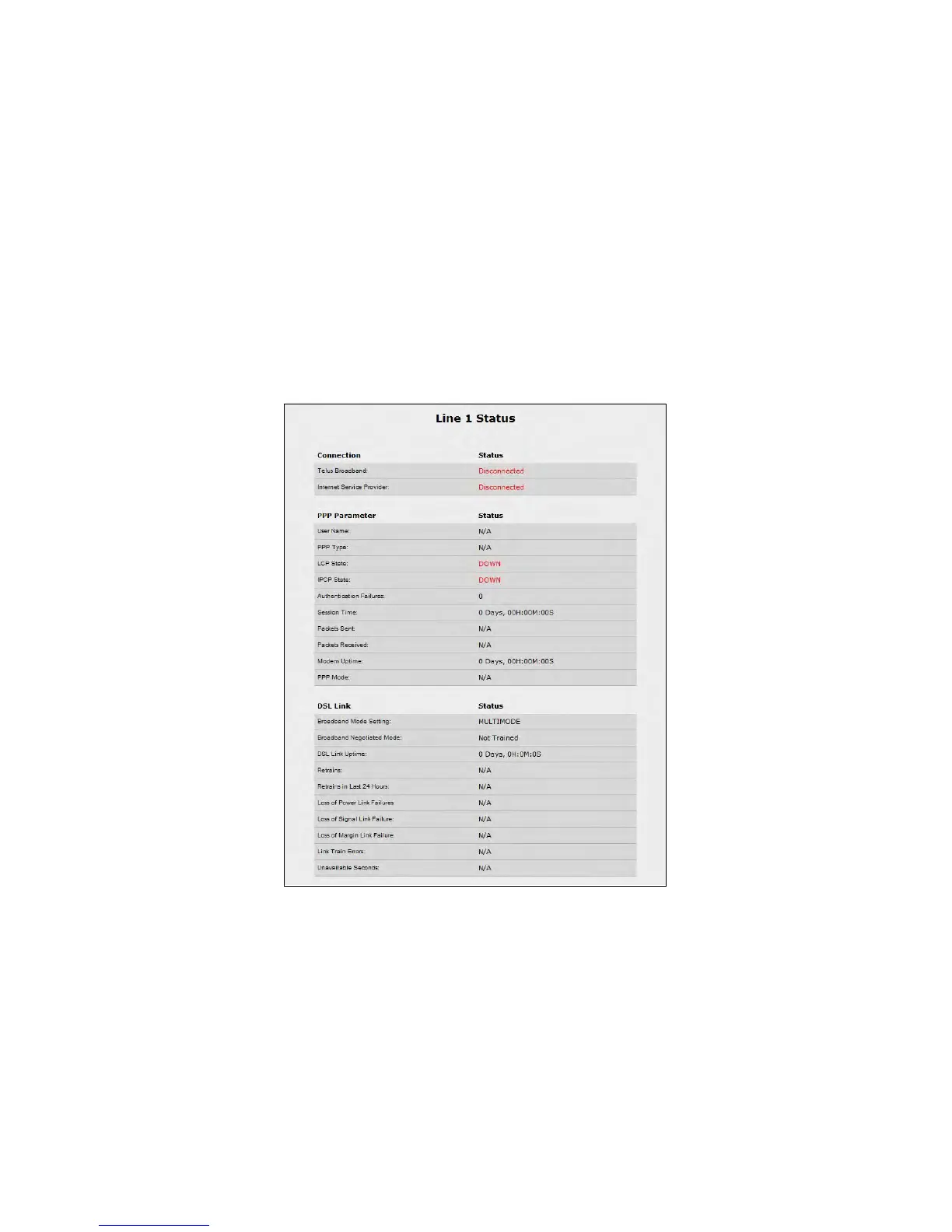Line 1/Line 2 Status
Click Line 1 Status from any Status screen to generate the Line 1 Status screen.
This table displays various parameters relating to the Line 1 connection of the
Gateway, including VPI, downstream speed, and attenuation. There are no user-
configurable options in this screen, but there is a Clear button at the bottom of the
screen (not shown) that resets all of the statistics back to zero, at which time the
statistics will begin accumulating again.
The Line 2 Status screen is identical to the Line 1 screen, and displays parameters
for the Line 2 connection of the Gateway.