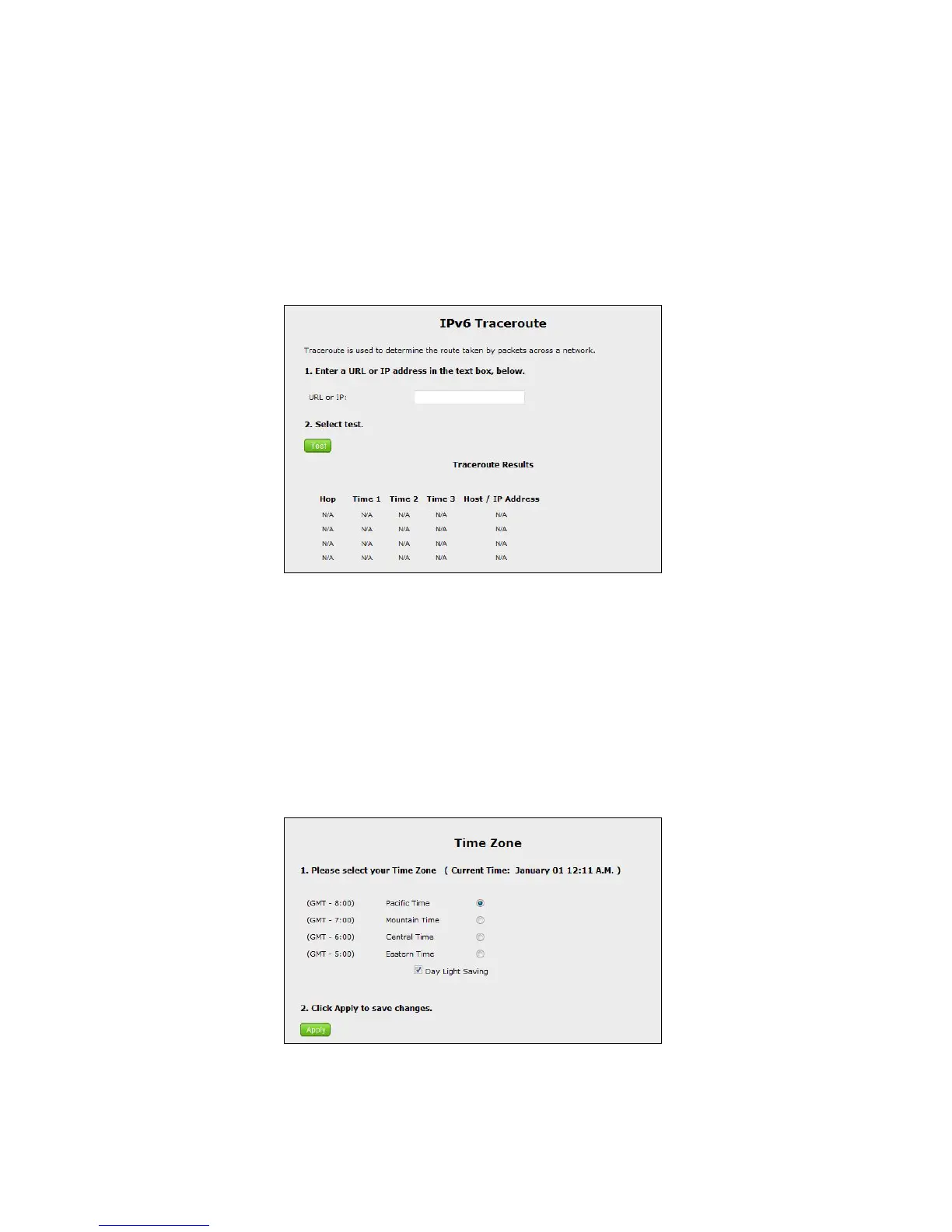IPv6 Traceroute
Selecting IPv6 Traceroute from any Advanced Setup screen generates the IPv6
Traceroute screen, which is used to determine the route taken by packets across a
network via IPv6. Follow the on-screen instructions to perform the test. The results
will be displayed at the bottom of the screen.
Time Zone
To set the correct time zone on the Gateway:
1. Click Time Zone from the left side of any Advanced Setup screen. The Time
Zone screen appears.