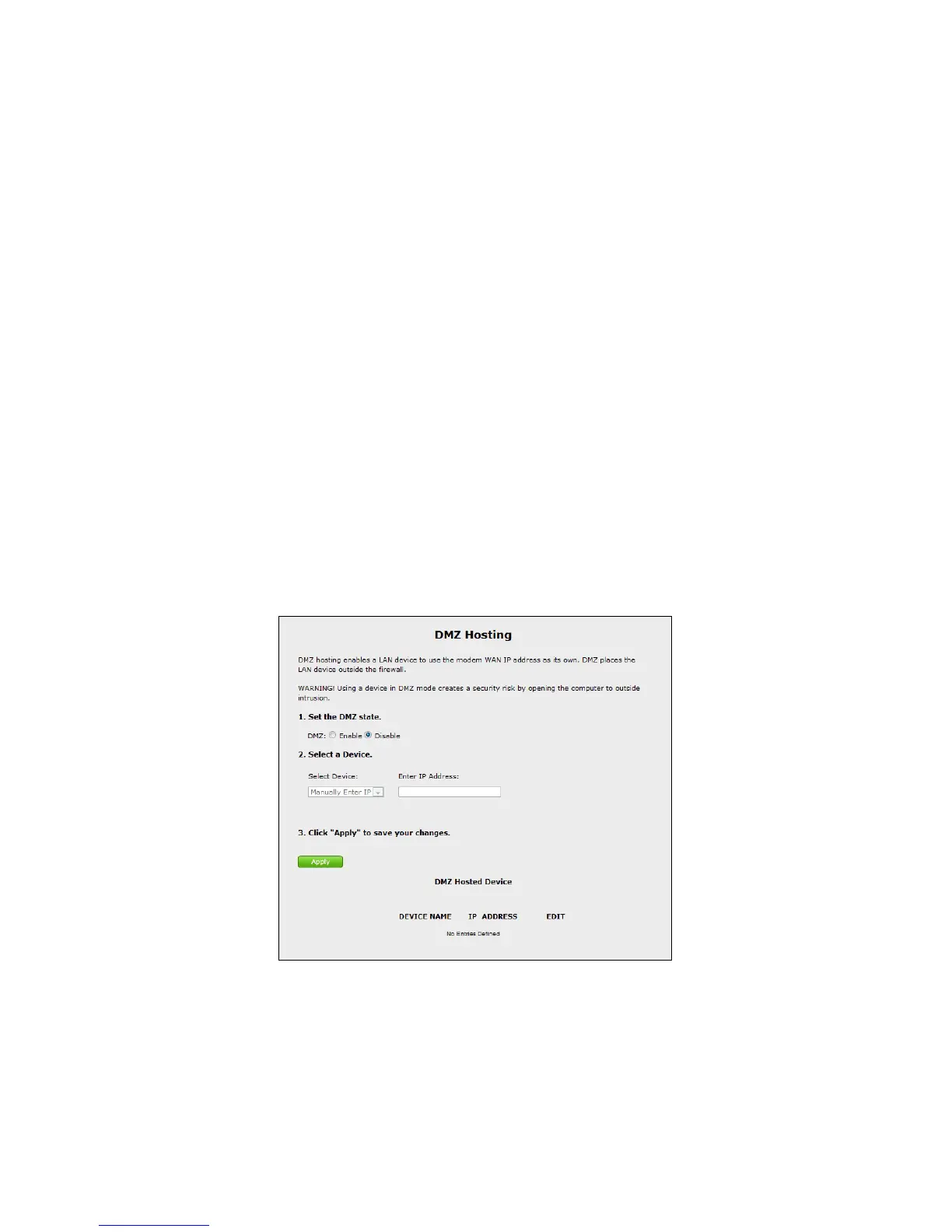3. Select the application from the Applications drop-down list.
4. If desired, view the rule by clicking the View Rule button. A new screen
appears, listing the application’s port forwarding details. Click Back to return
to the Applications screen.
5. Click Apply to save your changes.
6. Repeat steps 1-5 to configure additional applications.
The list of forwarded applications will be displayed in the Forwarded Applications
List at the bottom of the screen.
DMZ Hosting
Click DMZ Hosting from any Firewall screen to generate the DMZ Hosting screen.
The DMZ (De-Militarized Zone) host feature allows one device on the network to
operate outside the firewall to use an Internet service that otherwise would be blocked,
or to expose a networked device to all services without restriction or security.
Caution! A DMZ host is not protected by the firewall and may be
vulnerable to attack. Designating a DMZ host may also put other
computers in the local network at risk. When designating a DMZ
host, consider the security implications and protect it if necessary.