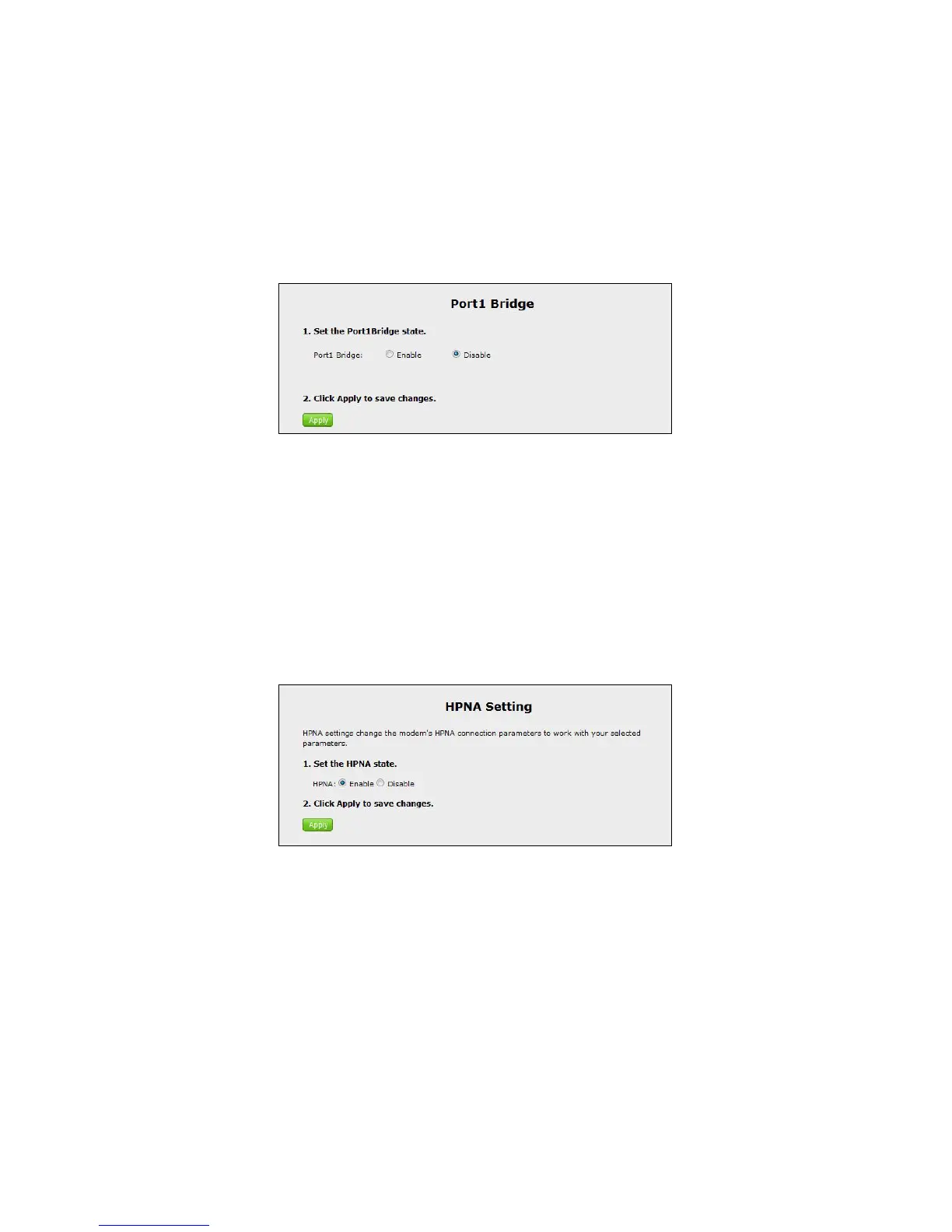Port Bridging
Click Port Bridging from any Advanced Configuration screen to generate the
Port1 Bridge screen. This screen allows you to enable port bridging. Click in the
Enable radio button to activate, then click Apply.
HPNA Settings
Click HPNA Settings from any Advanced Configuration screen to generate the
HPNA Settings screen. This screen allows you to enable HPNA (Home Phoneline
Networking Alliance) networking. Click in the Enable radio button to activate,
then click Apply.