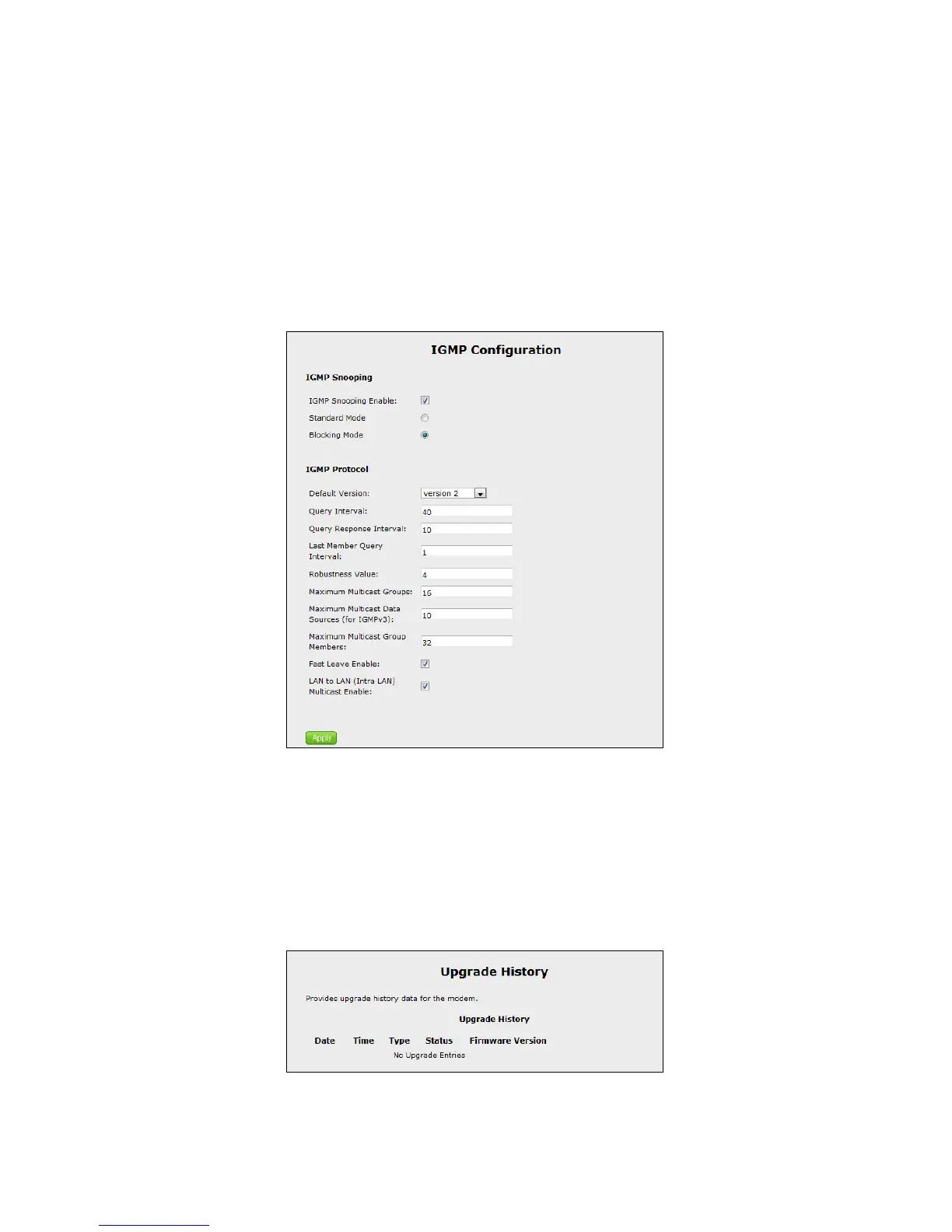IGMP Settings
Selecting IGMP Settings from any Advanced Setup screen generates the IGMP
Configuration screen, which is used to control the Gateway’s IGMP (Internet
Group Management Protocol) settings. Follow the on-screen instructions to per-
form the test. It is intended for use by experienced technicians only. Click Apply to
save changes.
Upgrade History
Selecting Upgrade History from any Advanced Setup screen generates the
Upgrade History screen, which displays the Gateway’s firmware upgrade history.