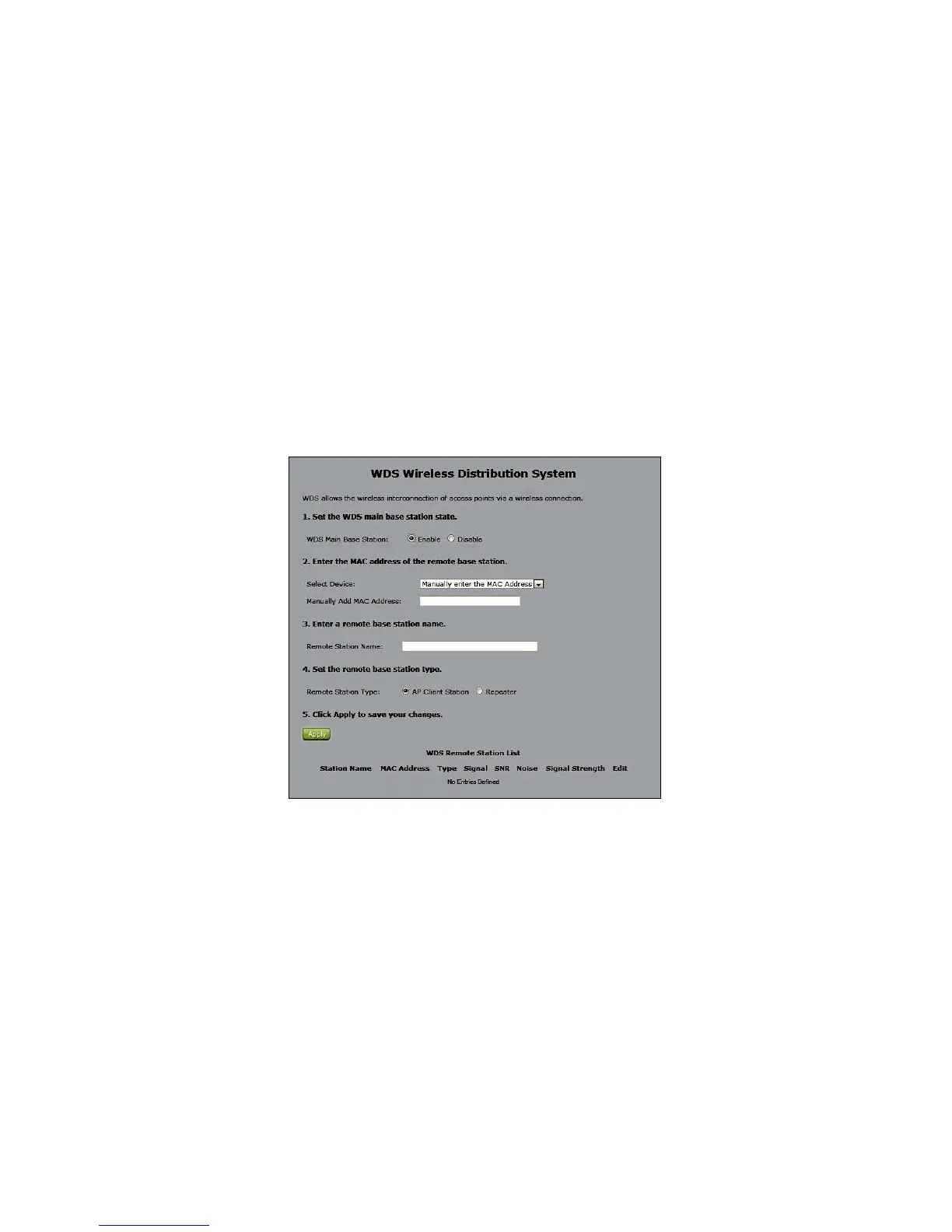Address drop-down list, or manually entering it in the Manually Add MAC
Address text box.
5. Click Apply to save your changes.
6. Repeat steps 1-5 to add more devices.
Wireless Distribution System
Click WDS in any Wireless screen to generate the WDS Wireless Distribution
System screen. This screen allows the user to set up a network of access points via
a wireless connection.
To set up WDS:
1. Turn on WDS by clicking in the Enable radio button next to WDS Main Base
Station.
2. Select an access point (remote base station) from the drop-down menu next to
Select Device, or enter the device’s MAC address in the Manually Add MAC
Address text box.
3. Select the type of base station being configured (client station or repeater).