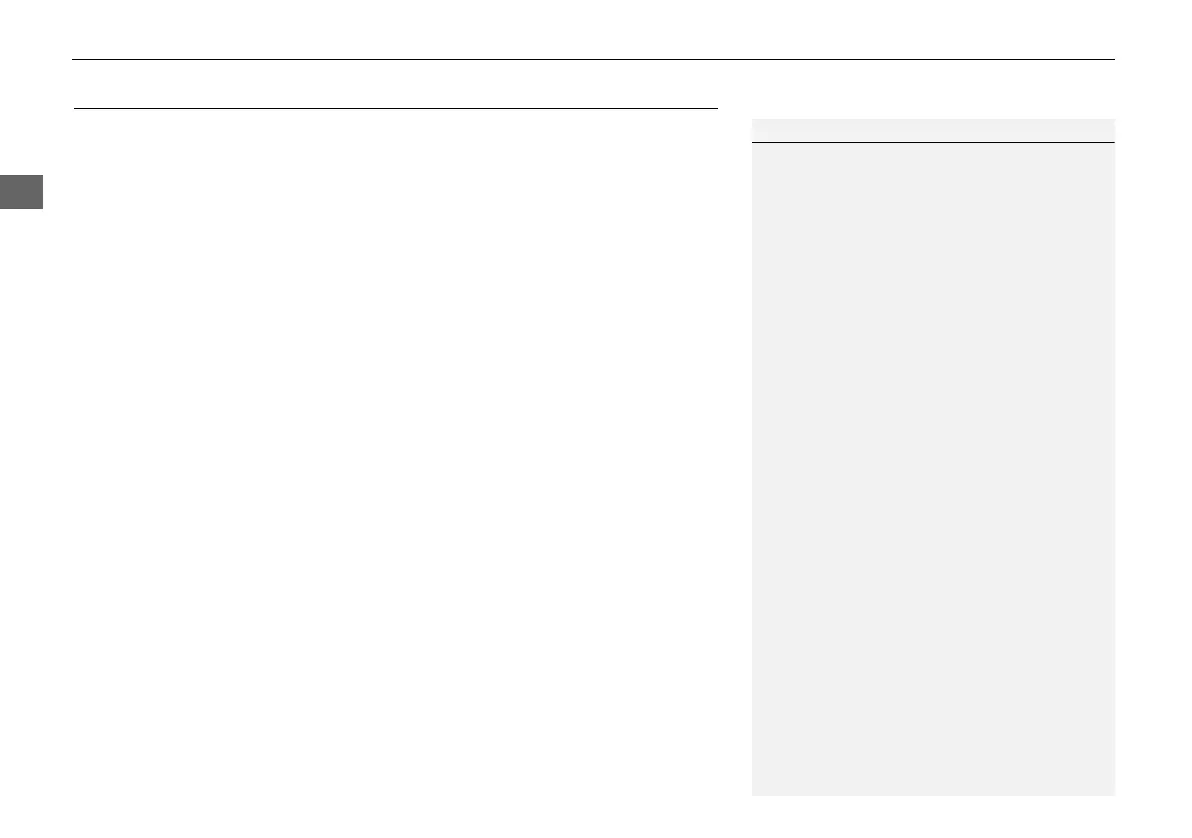120
XX
Driving to Your Destination
X
Listening to Voice Guidance
Navigation
Listening to Voice Guidance
H ENTER button (on map)
X
Voice
As you approach each guidance point, a pop-up window is displayed on the map
screen with instructions for you to follow. Voice guidance for each guidance point is
also provided.
Typically, you hear three prompts:
• 1/2 mile from the guidance point (2 miles on freeway)
• 1/4 mile from the guidance point (1 mile on freeway)
• Just before the guidance point
To replay voice guidance, rotate i to select Voice in the Map Menu.
If you select Voice between guidance points, voice guidance for the next guidance
point is provided.
1 Listening to Voice Guidance
You can turn voice guidance OFF if you prefer.
Press the SETTINGS button. Select System
Settings and set Guidance Volume to 0.
You can also adjust Guidance Volume by
rotating the volume knob while the route
guidance or voice command confirmations is
announced.
When driving in unverified areas, the phrase “if
possible” is inserted before each voice guidance
prompt.
Voice in the Map Menu may be grayed out if:
• The system is in process of gathering the route
guidance information.
• The vehicle is out of the road (e.g., pulling in a
parking lot).
The timing of voice guidance varies depending
on the type of road you are on and the distance
to the next guidance point.
MDX_KA-31TZ58210.book 120 ページ 2015年8月31日 月曜日 午後1時48分
