
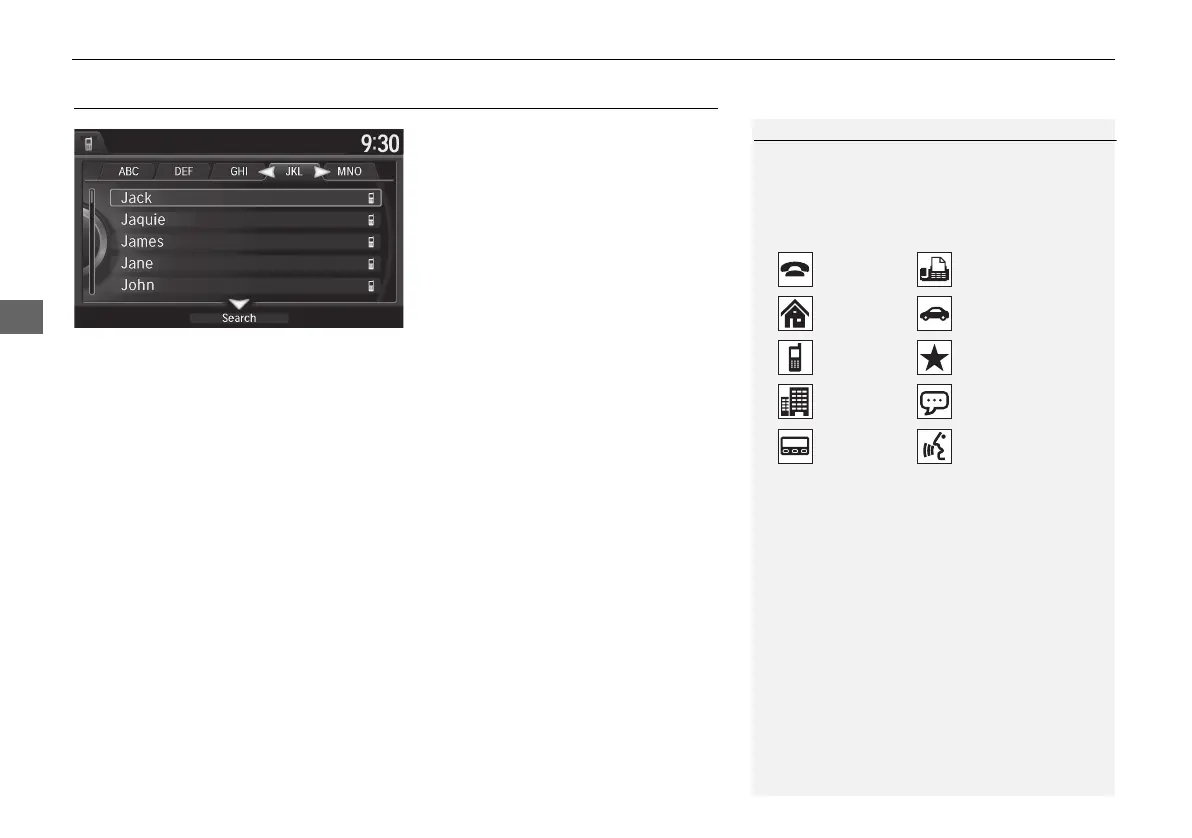 Loading...
Loading...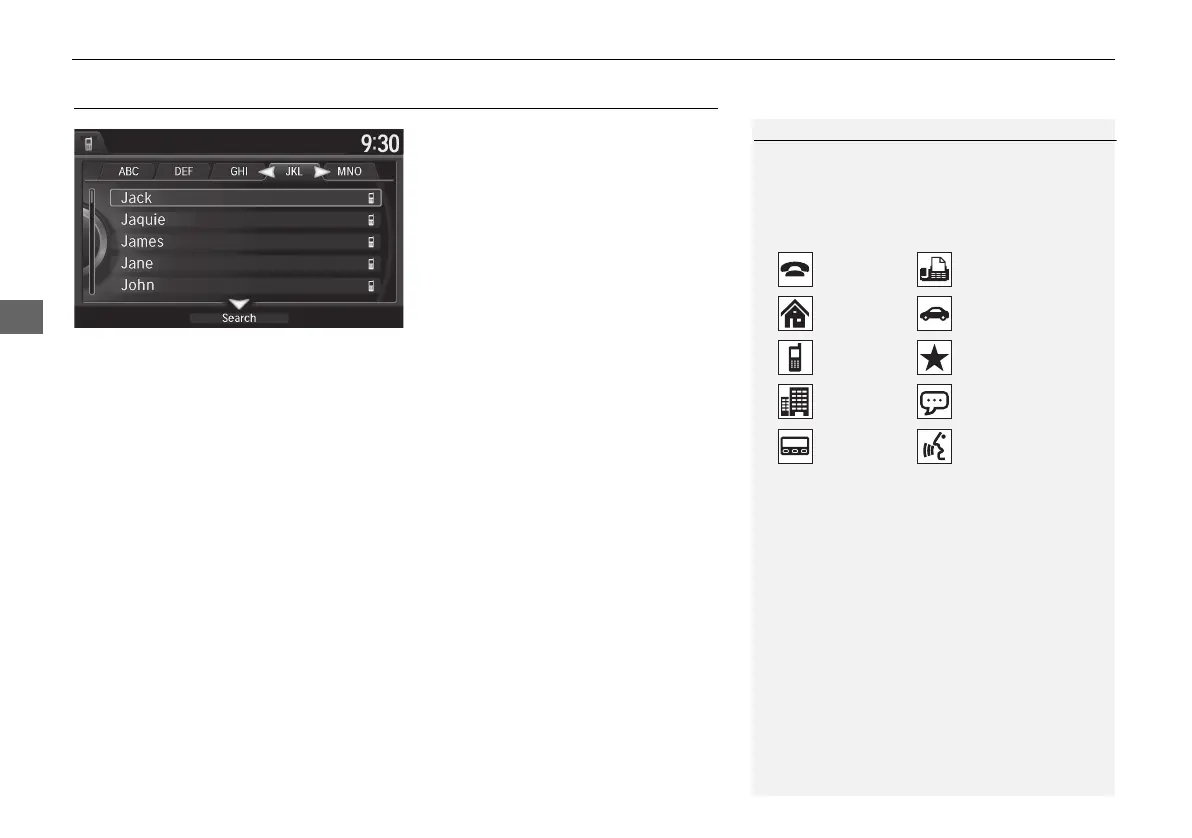
Do you have a question about the Acura 2016 MDX and is the answer not in the manual?
| Navigation System | Yes |
|---|---|
| Screen Size | 8 inches |
| Voice Recognition | Yes |
| Real-Time Traffic | Yes |
| Traffic Rerouting | Yes |
| Lane Guidance | Yes |
| Touchscreen | Yes |
| Display Type | LCD |
| 3D View | Yes |
| Points of Interest | Yes |
| Bluetooth Connectivity | Yes |
| USB Port | Yes |
| Auxiliary Input Jack | Yes |
| HD Radio | Yes |
| Satellite Radio | Yes |
| Smartphone Integration | Yes |