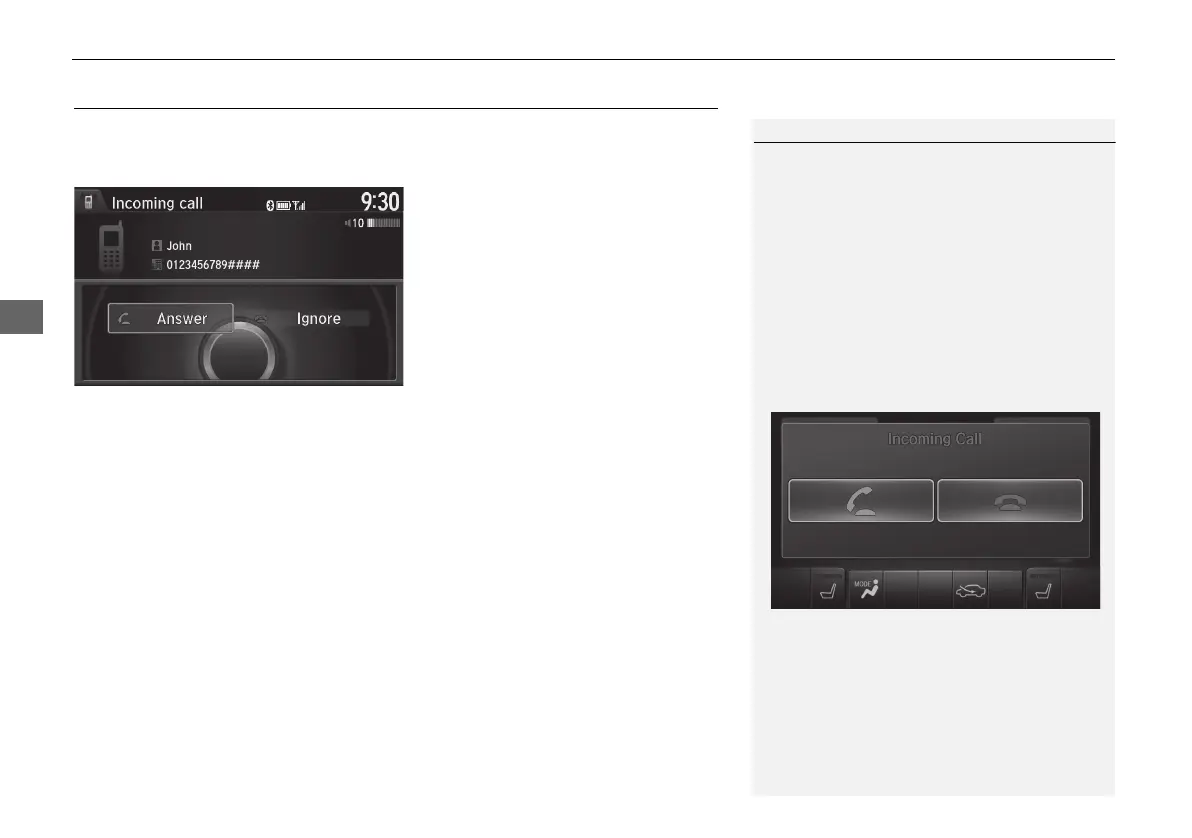242
XX
Bluetooth
®
HandsFreeLink
®
X
Receiving a Call
Bluetooth
®
HandsFreeLink
®
Receiving a Call
When there is an incoming call, an audible notification sounds (if activated) and the
Incoming call screen appears.
1. Press the h button to answer the
call.
2. Press the J button to decline
or end the call.
1 Receiving a Call
Call Waiting
Press the h button to put the current call on
hold to answer the incoming call.
Press the h button again to return to the
current call.
Ignore the incoming call if you do not want to
answer it.
Press the J button if you want to hang up
the current call.
You can select the icons on the On Demand
Multi-Use Display
TM
instead of the h and J
buttons.
MDX_KA-31TZ58210.book 242 ページ 2015年8月31日 月曜日 午後1時48分
