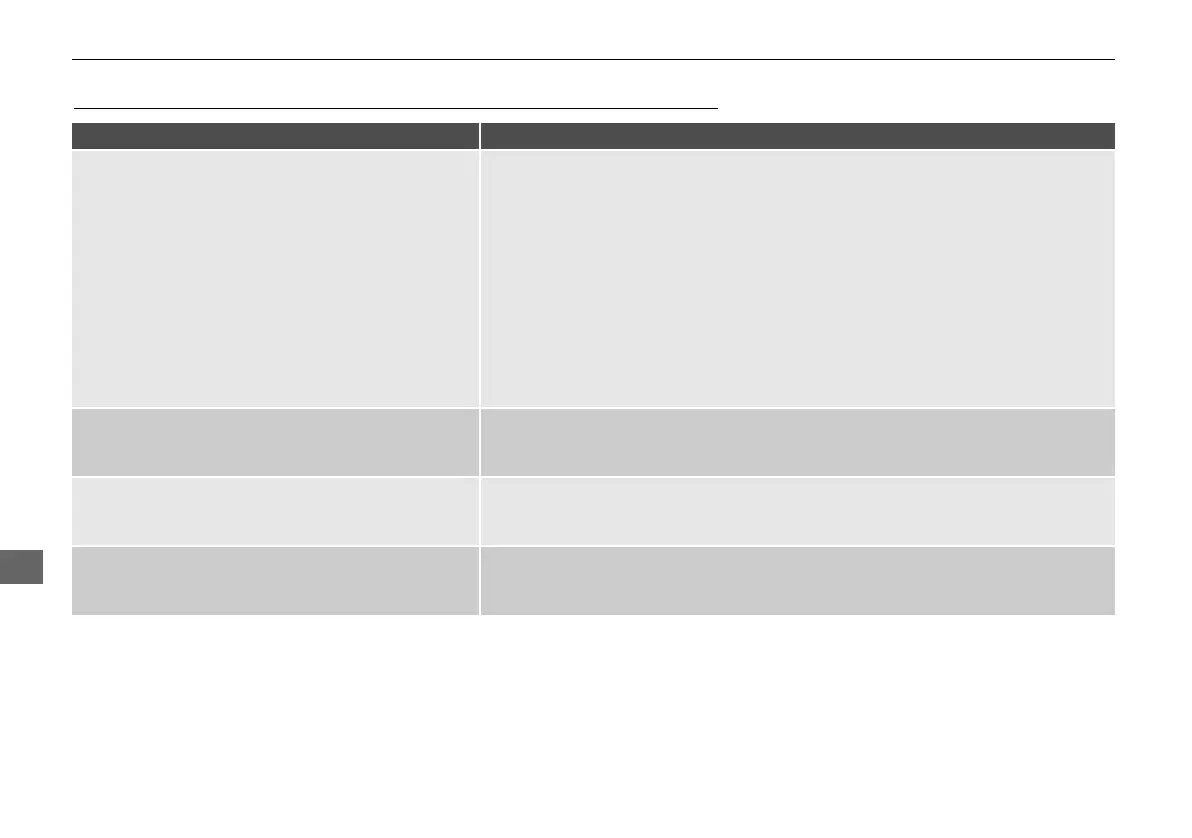300
XX
Troubleshooting
X
Traffic
Troubleshooting
Traffic
Problem Solution
AcuraLink Real-Time Traffic™ information could not
be received or is not displayed properly.
• Check that the traffic status indicator is available on the map screen.
2 Map Screen Legend P. 9
• Check that the traffic icons are turned on.
2 Showing Icons on Map P. 73
• AcuraLink
®
automatically updates traffic information every five minutes. If the
information remains the same, press the LINK button, and connect to the operator.
2 AcuraLink
®
P. 258
• There may be a temporary technical problem in your metropolitan area. Call Acura
Client Relations to see if there is an outage.
2 Acura Client Relations Contact Information P. 318
• If the situation persists, see your Acura dealer for assistance.
• AcuraLink
®
is not available in Alaska, Hawaii, Canada, Puerto Rico, and Mexico.
The navigation system sometimes provides a detour
route when I am driving a route on the freeway.
If Traffic Rerouting is set to On, the navigation system provides a detour route to
your destination only if it can find a significantly faster route than the original one.
2 Traffic Rerouting P. 60
The navigation system routes me to an exit and an
alternate freeway with unknown flow speeds or
surface streets.
The navigation system predicts which route should be faster based on freeway
congestion along your route. Use your own experience to determine whether the
alternate route would be faster.
How can I ignore the detour route and return to the
original route?
Press the SETTINGS button. Select Navi Settings > Routing, and set Traffic
Rerouting to Off.
2 Traffic Rerouting P. 60
MDX_KA-31TZ58210.book 300 ページ 2015年8月31日 月曜日 午後1時48分