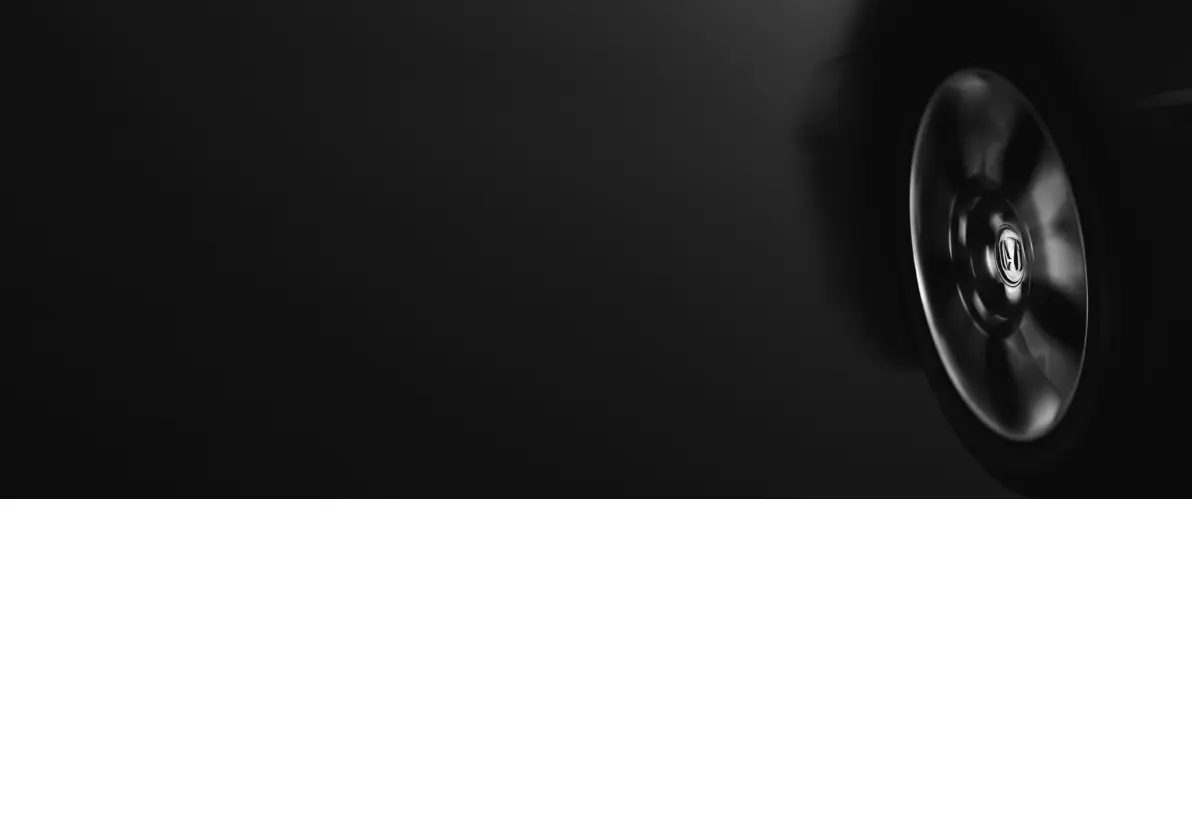89
Navigation
This section describes how to enter a destination, select a route to take,
and follow the route to your destination. It also describes how to change
your route or destination along the way.
Entering a Destination ........................... 90
Address ................................................. 92
Address Book......................................... 98
Previous Destination............................... 99
Place Category..................................... 100
Local Search......................................... 102
Place Name.......................................... 104
Place Phone Number............................ 107
Download POI...................................... 108
Scenic Route ........................................ 109
Intersection.......................................... 110
Map Input............................................ 111
Coordinate .......................................... 113
Calculating the Route ............................114
Viewing the Routes...............................115
Driving to Your Destination .................116
Viewing the Route ................................116
Listening to Voice Guidance..................120
Reaching a Waypoint ............................121
Map Menu..............................................122
Displaying the Map Menu .....................122
Hide Traffic Flow...................................124
Directions .............................................125
Traffic Rerouting™................................127
Changing Your Route............................129
Pausing the Route.................................130
Canceling the Route .............................130
Adding Waypoints ............................... 131
Editing the Destination List................... 135
Taking a Detour ................................... 137
Avoiding Streets................................... 137
Changing Your Destination ................. 138
Find Nearest Place ................................ 138
Selecting a Destination on the Map...... 139
Entering a New Destination.................. 140
Resuming Your Trip .............................. 141
MDX_KA-31TZ58210.book 89 ページ 2015年8月31日 月曜日 午後1時48分