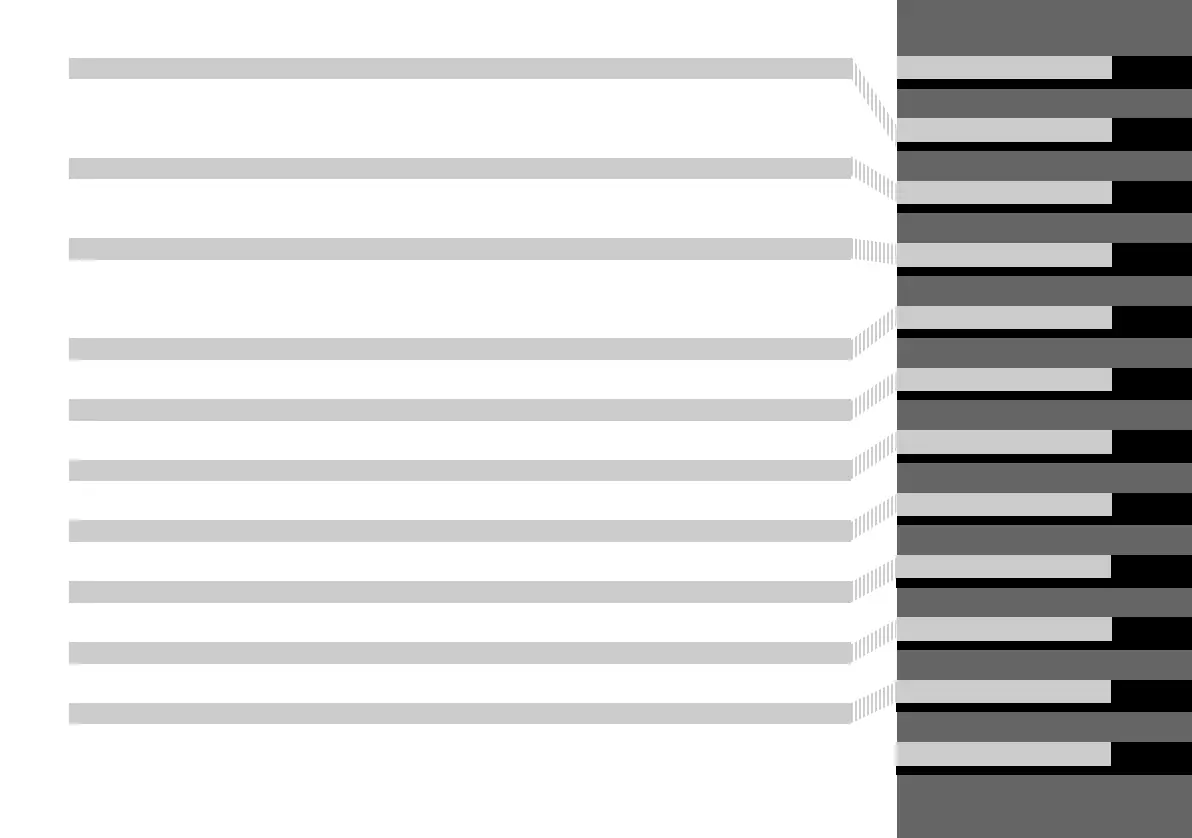Contents
2 System Setup P. 21
Start-up 22 Voice Control System 24 Interface Settings 28 Personal Information 40
Routing 55 Guidance 64 Map 71 Data Reset 87
On Demand Multi-Use Display™ 88
2 Navigation P. 89
Entering a Destination 90 Calculating the Route 114
Driving to Your Destination 116
Map Menu 122
Changing Your Route 129 Changing Your Destination 138 Resuming Your Trip 141
2 Audio P. 143
Audio System 144 Audio Remote Controls 150 Audio Settings 151 Playing FM/AM Radio 155
Playing SiriusXM
®
Radio 161 Playing a Disc 166 Playing Hard Disc Drive (HDD) Audio 173
Playing an iPod
®
185 Playing Internet Radio 197 Playing a USB Flash Drive 202 Playing Bluetooth
®
Audio 208
2 Bluetooth
®
HandsFreeLink
®
P. 211
Bluetooth
®
HandsFreeLink
®
212 Text/E-mail Message 244
2 AcuraLink
®
P. 257
AcuraLink
®
258
2 Rear Entertainment System P. 267
Rear Entertainment System 268 Rear Control Panel Operation 271
Front Control Panel Operation 282
Wireless Headphones 286
2 Other Features P. 289
Trip Computer 290 Calendar 291 Information Functions 292 Multi-view Rear Camera 294
2 Troubleshooting P. 297
Troubleshooting 298 Error Messages 304
2 Reference Information P. 313
System Initialization 314 System Limitations 316 Client Assistance 318 Legal Information 321
2 Voice Commands P. 329
Voice Commands 330
Quick Reference Guide
P.2
System Setup
P.21
Navigation
P.89
Audio
P.143
Bluetooth
®
HandsFreeLink
®
P.211
AcuraLink
®
P.257
Rear Entertainment System
P.267
Other Features
P.289
Troubleshooting
P.297
Reference Information
P.313
Voice Commands
P.329
Index
P.335
MDX_KA-31TZ58210.book 1 ページ 2015年8月31日 月曜日 午後1時48分
