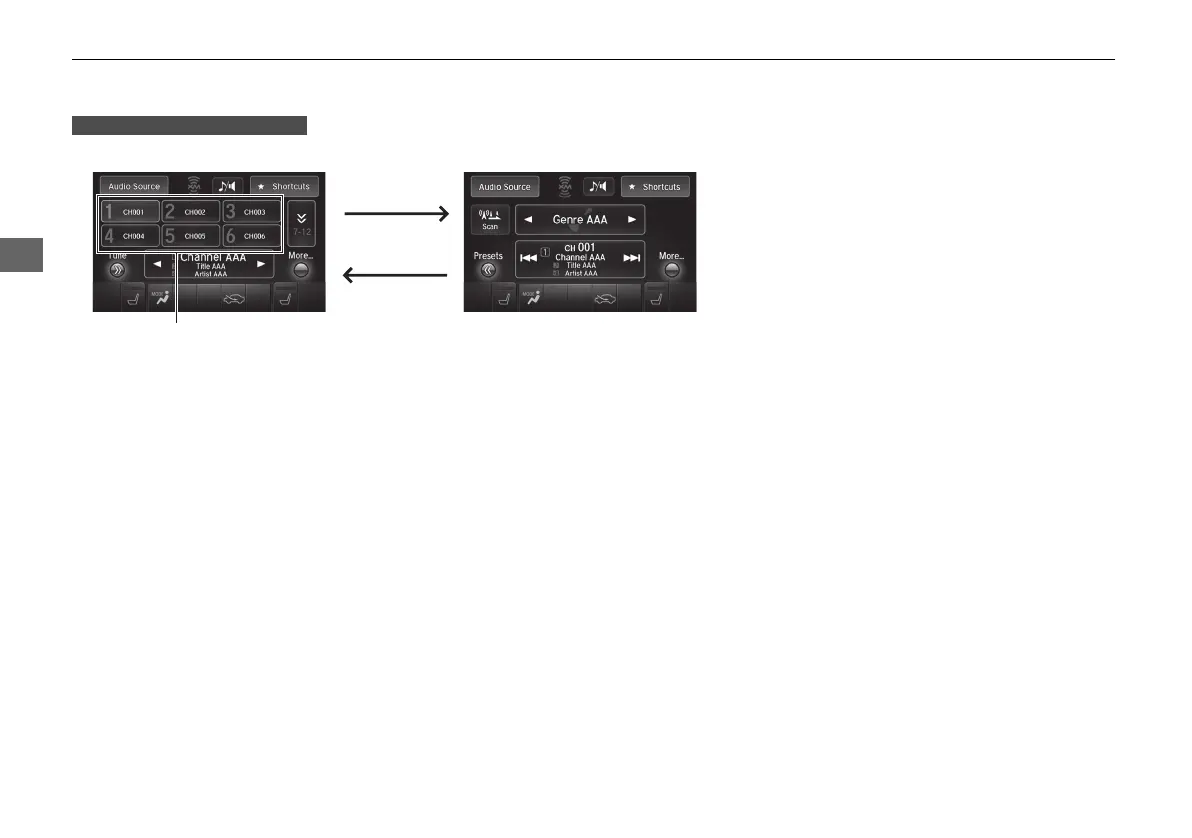162
XX
Playing SiriusXM
®
Radio
X
Audio Screen Control
Audio
The following items are available:
• b n: Select to display and select an SiriusXM
®
Radio category. Select and hold
to search that station on preset screen.
• c x: Select to the previous or next channel. Select and hold to change the
channel rapidly.
• More: Display the menu items.
2 Audio Menu P. 163
• Scan: Scans for stations with a strong signal in the current band and plays a 10-
second sample. Select Stop Scan to stop scanning and play the current selection.
■ Preset Memory
To store a station:
1. Tune to the selected station on preset screen.
2. Select and hold a desired number you want to store the station.
To listen to a stored station, select the station number.
On Demand Multi-Use Display
TM
Tune screenPreset screen
Select Tune.
Select Presets.
Station Number
MDX_KA-31TZ58210.book 162 ページ 2015年8月31日 月曜日 午後1時48分