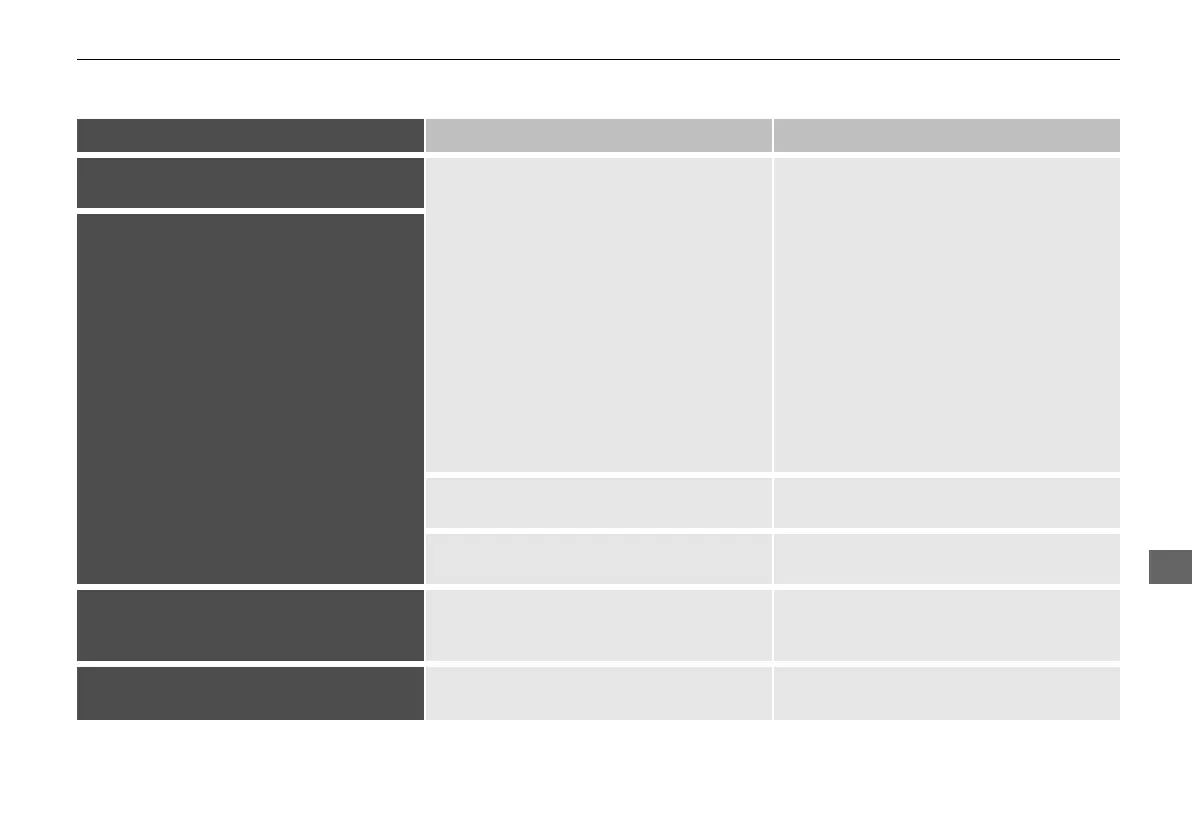309
XX
Error Messages
X
Pandora
®
Troubleshooting
Error Message Cause Solution
Cannot connect to PANDORA.
When stopped, check your mobile device.
The Pandora
®
app failed to start because of
the following device errors:
• The display on your smartphone is turned
off.
• Your smartphone is locked.
• The home screen or the app screen (music
screen) is not displayed on your
smartphone.
• The track is not played on your
smartphone even after 30 seconds have
passed.
• The Pandora
®
app is not installed in your
device, or the Pandora
®
version is not
supported.
• Turn the phone screen on, and make sure
it is unlocked.
• The Pandora
®
version is not supported.
Update to the latest version.
When not driving, please see mobile device.
The Pandora
®
app in your smartphone is not
compatible with the app launcher system.
Download the most recent version of the
Pandora
®
app.
The required app is not installed. Download the HondaLink app from
www.hondalink.com.
The maximum number of stations that can be
created is 100. To create more, please delete
one or more previously created stations.
Appears when the number of created stations
reaches the limitation.
Delete the unneeded stations from the Station
List.
Unable to create new station.
Please try again.
Appears when you try to create a new station. Try again later.
Continued
MDX_KA-31TZ58210.book 309 ページ 2015年8月31日 月曜日 午後1時48分
