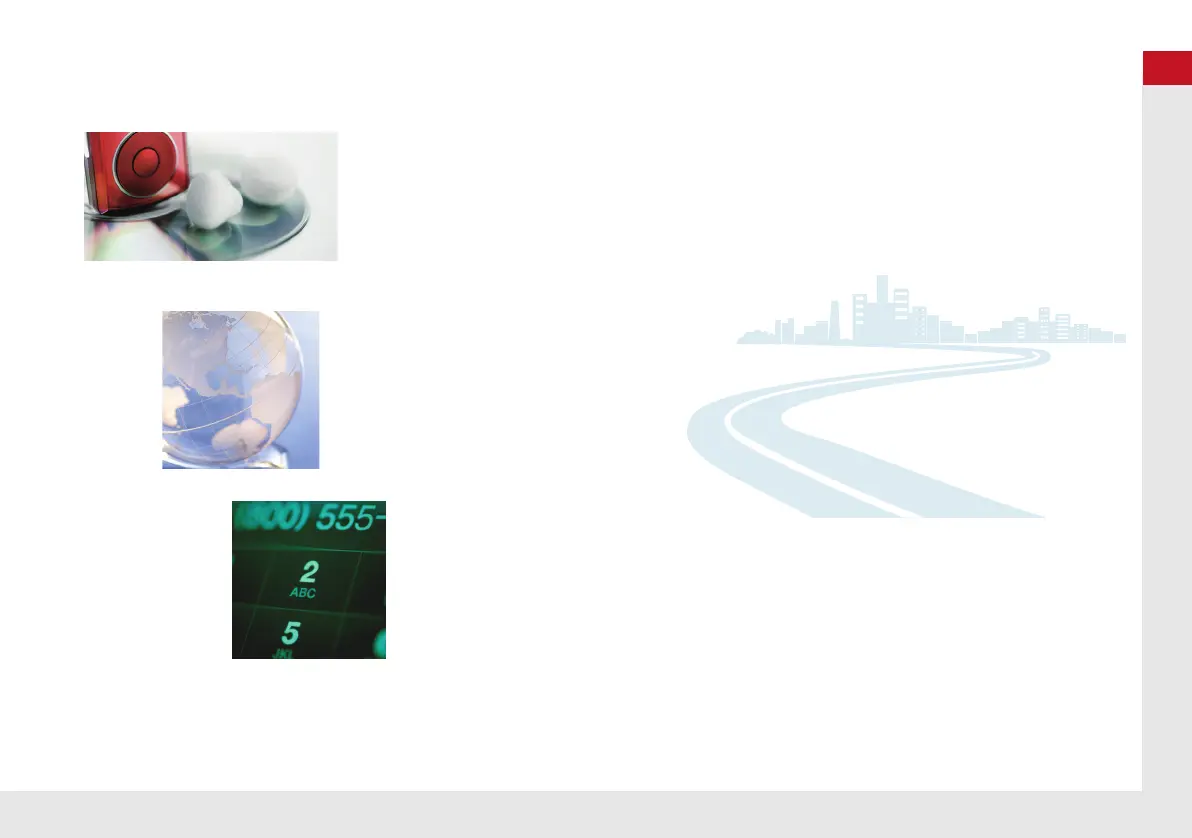3
Quick Reference Guide
Rear Entertainment System (P267)
Rear seat passengers can enjoy a completely separate entertainment source than front passengers, including movies, games, and other audio
choices.
Audio
The advanced audio system provides clear, well-defined sound and makes the most of your music.
Enjoy listening to a variety of audio sources, such as:
FM/AM Radio (P155)
SiriusXM
®
Radio (P161)
Compact Disc (P166)
iPod
®
(P185)
USB Flash Drive (P202)
Bluetooth
®
Audio (P208)
Hard Disk Drive (HDD) (P173)
Internet Radio (P197)
AcuraLink
®
(P258)
AcuraLink
®
provides you with important information and messages between your vehicle and
Acura.
Voice Control (P24)
Use voice commands for safer system control while driving. You can operate all key functions of
the navigation, audio, Bluetooth
®
HandsFreeLink
®
, and climate control systems.
Bluetooth
®
HandsFreeLink
®
(P212)
Pair a compatible cell phone to receive incoming and make outgoing calls. You can operate the
phone features without ever taking your hands off the wheel.
MDX_KA-31TZ58210.book 3 ページ 2015年8月31日 月曜日 午後1時48分
