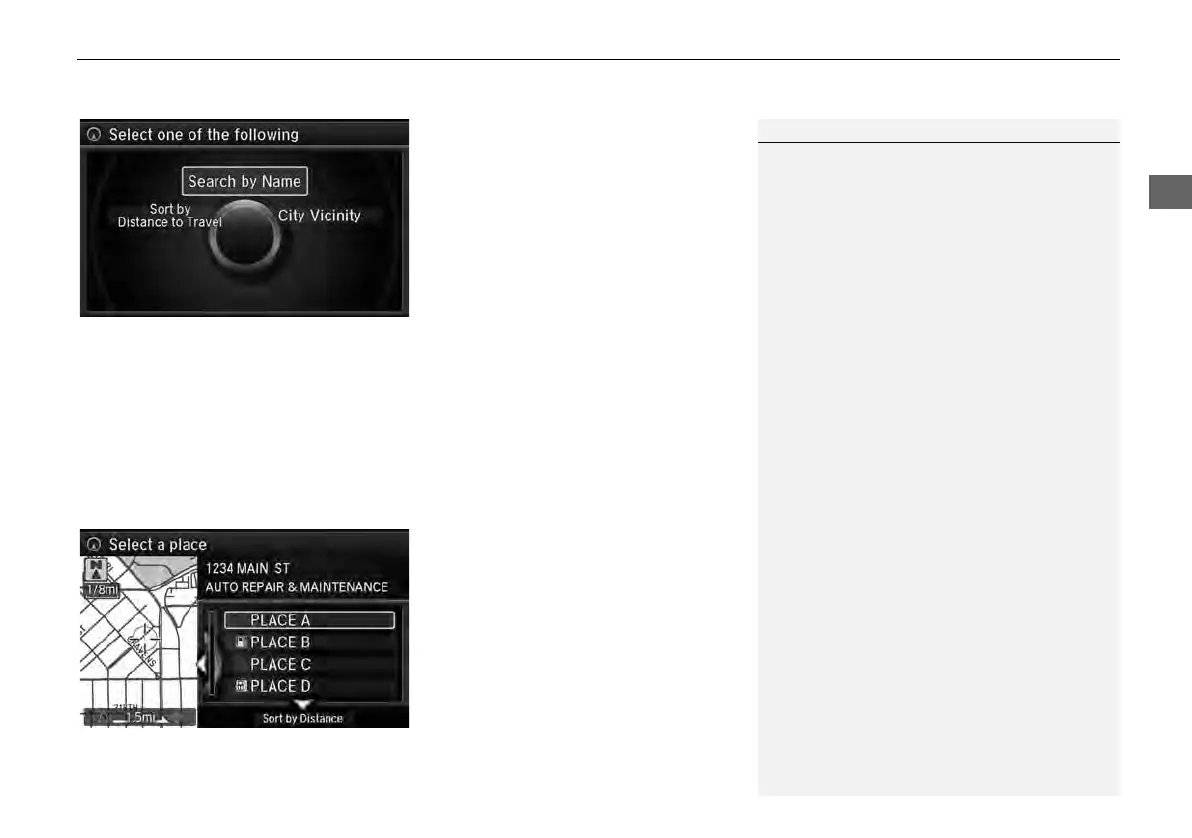99
Entering a Destination
Place Category
3. Rotate i to select an item. Press
u.
The following items are available:
• Search by Name: Searches for a place in the subcategory by name. Enter a city
name when prompted.
• City Vicinity: Searches for a place in the subcategory within a 20-mile radius of a
specific city. Enter a city name and then a place name when prompted. Only the
first 1000 matching places/landmarks are displayed.
• Sort by Distance to Travel: Displays all the places in the subcategory sorted by
distance from your current location. The closest place is displayed at the top.
4. Rotate i to select a place name
from the list. Press u.
5. Set the route to your destination.
2 Calculating the Route P. 114
1 Place Category
The straight line distance (as the crow flies, not
driving distance) and direction to the destination
are shown for the highlighted place.
Restaurants with a z icon have a ZAGAT®
review. To display only restaurants with a
ZAGAT® review, move r to select ZAGAT
Only.
2 ZAGAT Review P. 107
ZAGAT provides restaurant information only in
the U.S.
