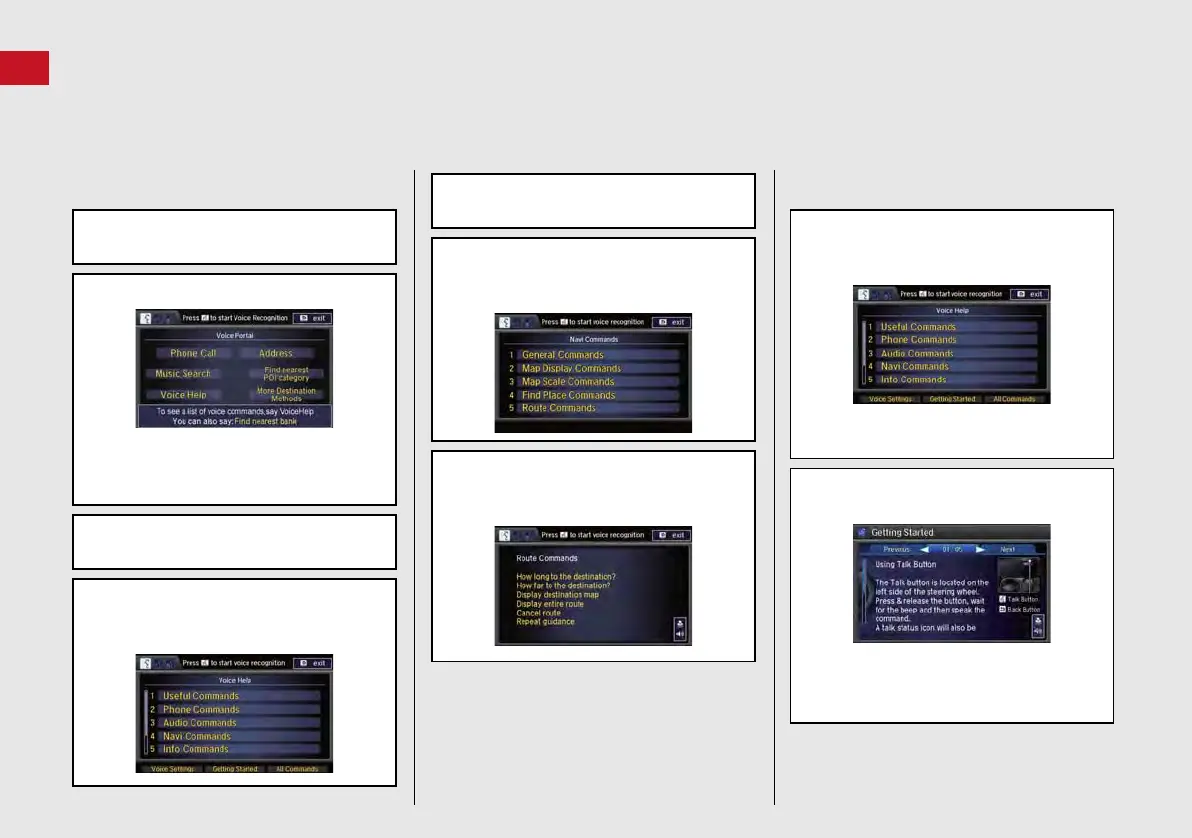16
Quick Reference Guide
Voice Help
This navigation system comes with voice help, which shows you what command to say when using the voice command functions.
Command Help
a Press and release the d (Talk)
button.
b Say d “Voice Help.”
The voice help screen is displayed.
The d “Voice Help” command is
available on most screens.
c Press and release the d (Talk)
button.
d Say one of the options for a list of
available commands by category (e.g.,
d “Navi commands”).
e Press and release the d (Talk)
button.
f Say one of the options for a list of
available commands by category (e.g.,
d “Route commands”).
g The system displays a list of all
available commands for the category.
Press u to hear the list read aloud.
Getting Started Tutorial
a Move r and rotate i to select
Getting Started on the voice help
screen. Press u.
For “Voice Settings” and “All
Commands.” (P323)
b Press u to have the system read the
tips for the voice control.
Rotate i to read the tips.
Move w or y to display the previous/
next page.
