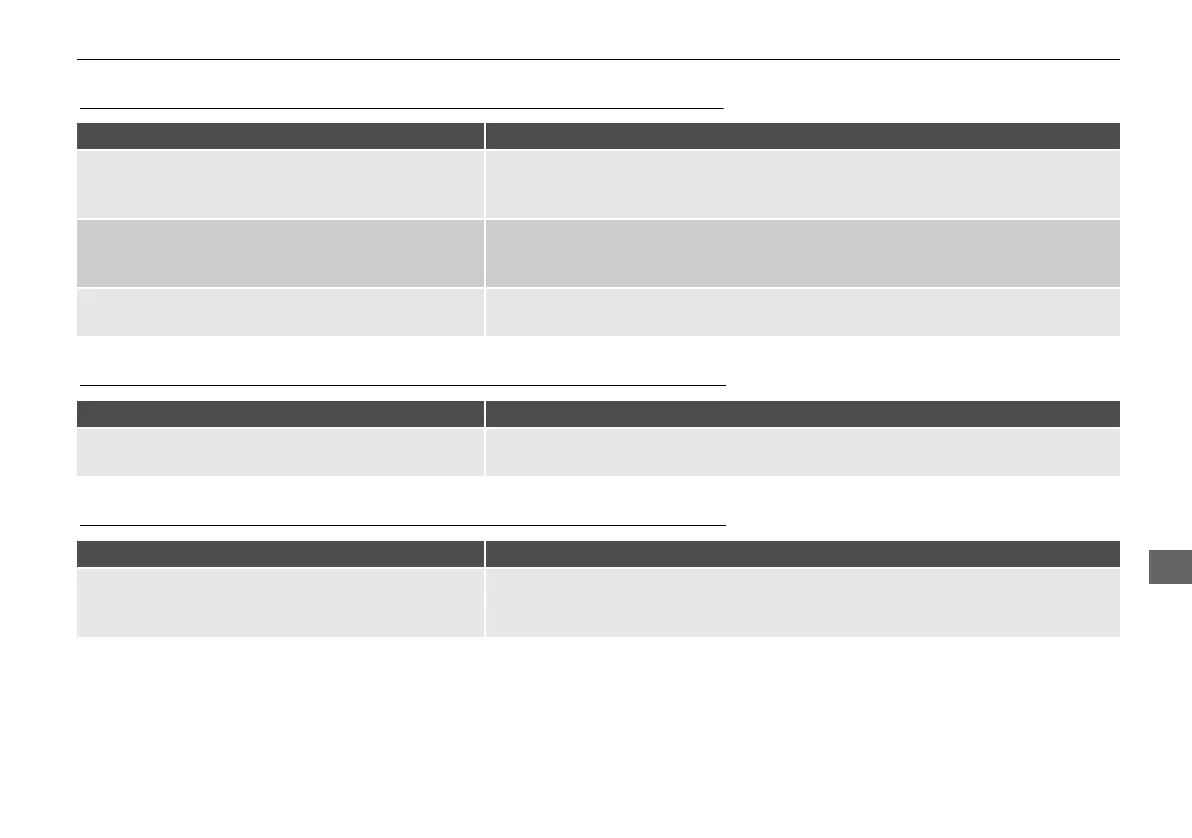299
Troubleshooting
Update, Coverage, Map Errors
Update, Coverage, Map Errors
Display, Accessories
Miscellaneous Questions
Problem Solution
My city is not part of a fully verified detailed coverage
area.
The mapping database is constantly undergoing revision. You can access the most
recent information on the internet.
2 Map Coverage P. 313
Does the navigation system work outside North
America?
The navigation system contains maps for the 50 U.S. states, Canada, Puerto Rico, and
Mexico. The navigation system will not work in other countries.
2 Map Coverage P. 313
How do I report errors I find in the database? Minor errors are bound to occur in a large database. If you encounter major errors, see
2 Reporting Errors P. 312
Problem Solution
The display appears dim when starting the car in really
cold weather.
This is normal. The display will become brighter after a few minutes.
Problem Solution
My battery was disconnected or went dead, and the
navigation system is asking for a code.
Set the power mode to ON, and press and hold the 9 (Power) button for two
seconds. The system should reactivate. If you have installed an aftermarket system,
contact a dealer.
