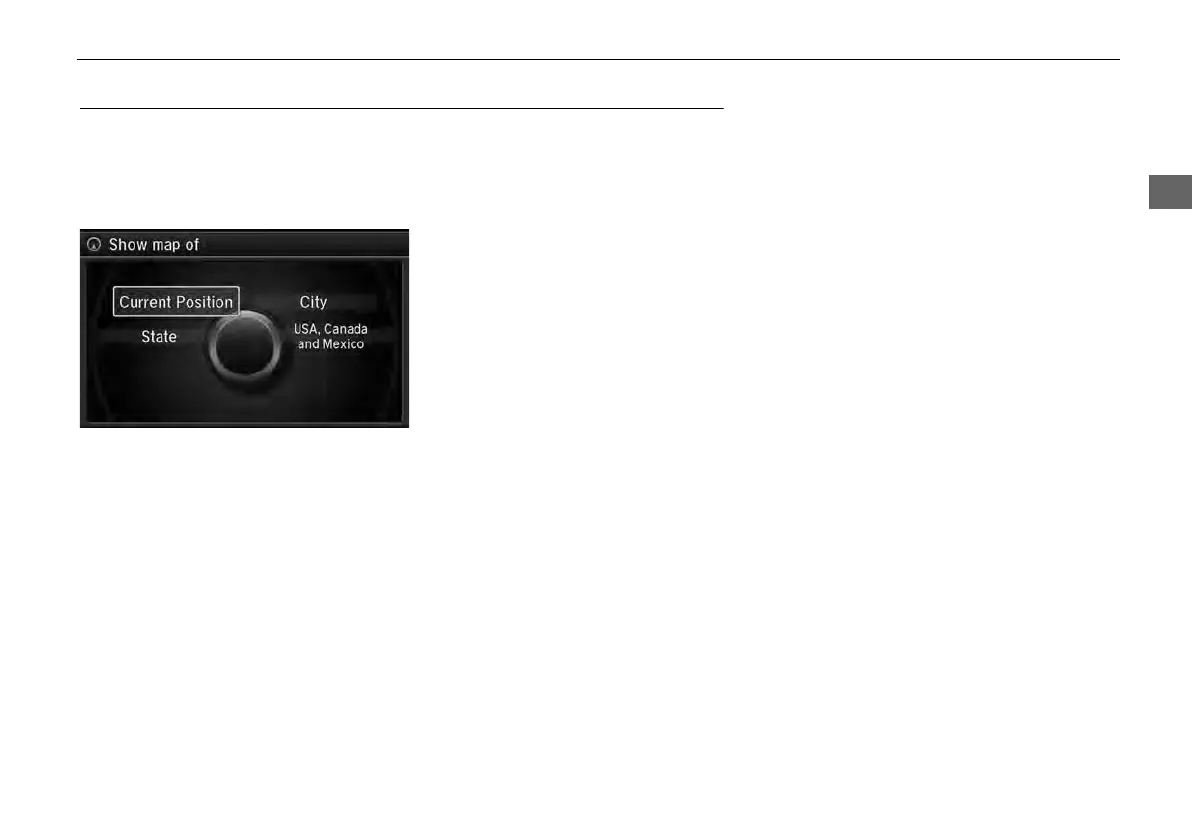111
Entering a Destination
Map Input
Map Input
H MENU button
More Search Methods
Map Input
Use the Interface Dial to manually select an icon or a location on the map screen as
the destination.
You are prompted to define the map area to display.
1. Rotate i to select an item. Press
u.
The following items are available:
• Current Position: Your current location is centered on the map.
• State: You are prompted to select the state.
2 Selecting the State or Province P. 91
• City: You are prompted to select the city.
2 Selecting a City P. 92
• USA, Canada and Mexico: Your current location is displayed on a map of the
country.
Continued
