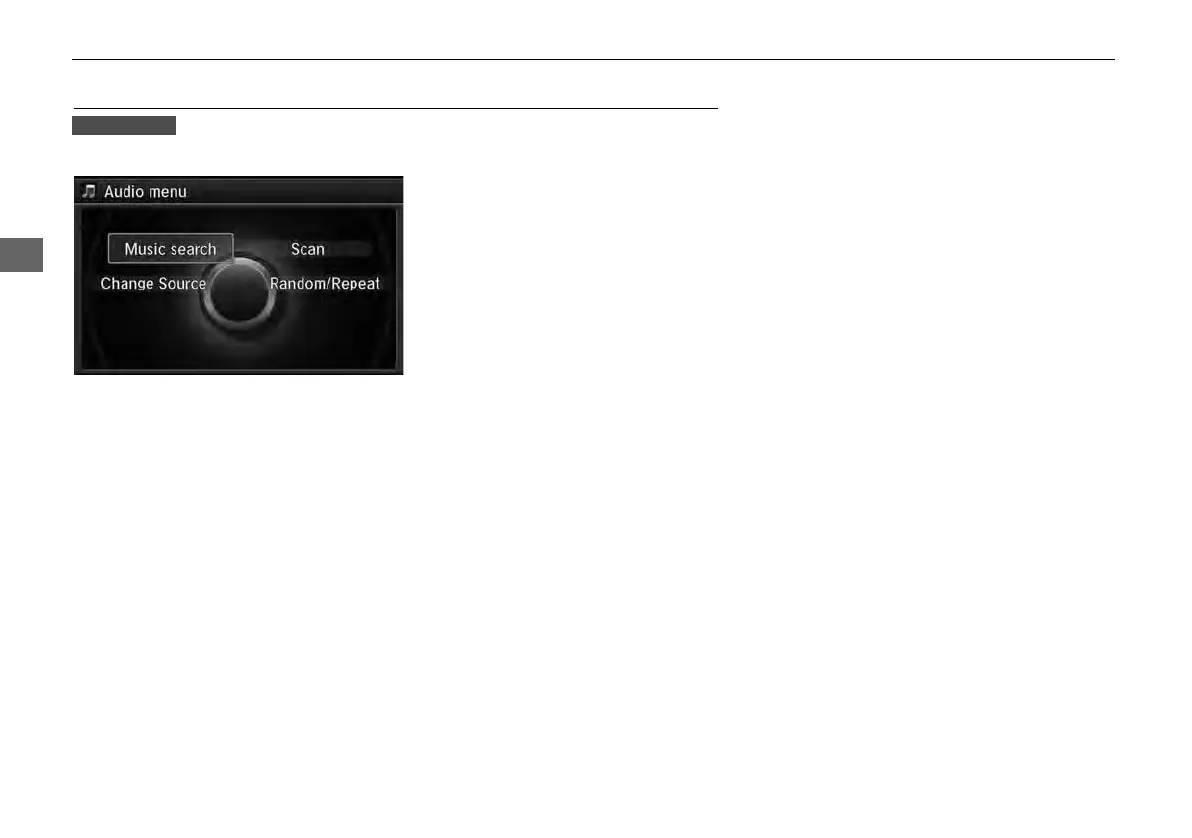202
Playing a USB Flash Drive
Audio Menu
Audio Menu
H MENU button (in USB mode)
Rotate i to select an item. Press u.
The following items are available:
• Scan:
Scan Folders: Provides 10-second sampling of the first file in each of the main
folders.
Scan Tracks: Provides 10-second sampling of all files in the current folder.
• Random/Repeat:
Repeat Folder: Repeats all files in the current folder.
Repeat Track: Repeats the current file.
Random in Folder: Plays all files in the current folder in random order.
Random All Tracks: Plays all files in random order.
• Change Source: Changes the audio source mode.
2
Selecting Disc Mode P. 164
• Music Search: Selects a file from the Music Search list.
2 How to Select a File from the Music Search List P. 204
