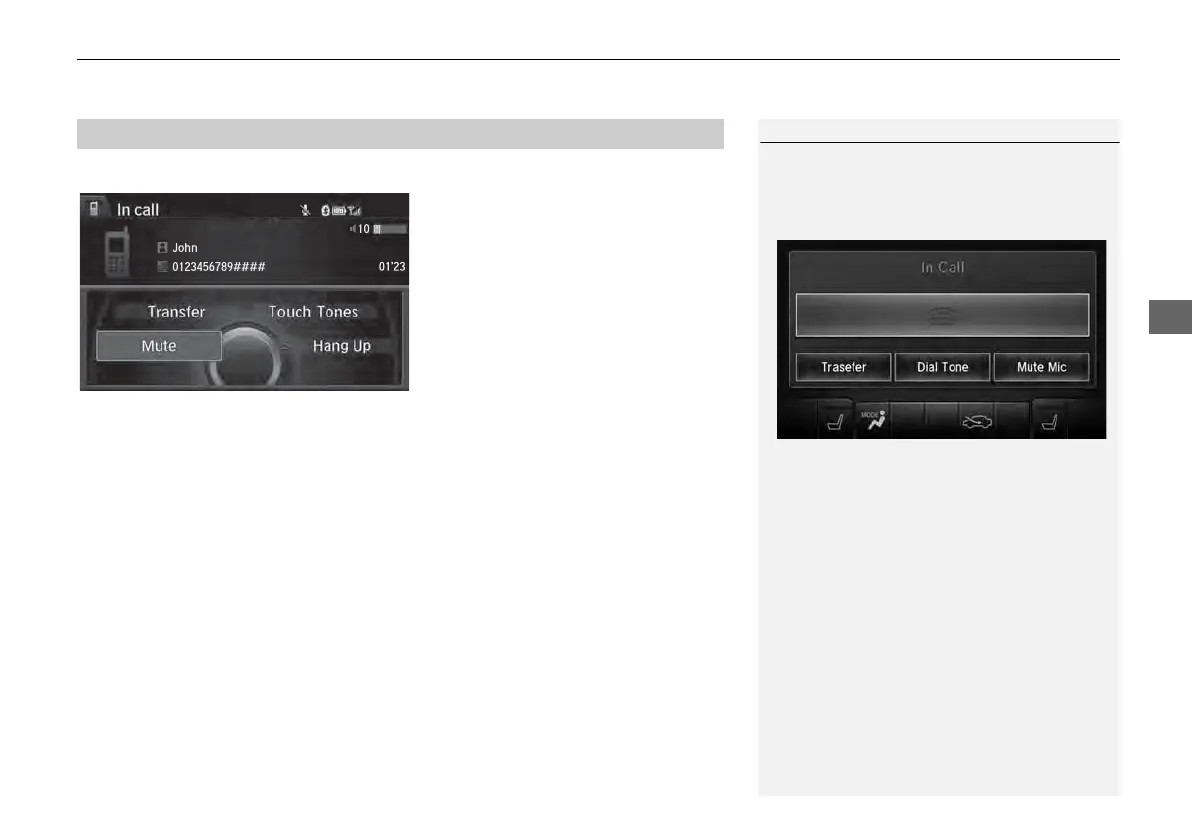241
Bluetooth® HandsFreeLink®
Receiving a Call
Bluetooth® HandsFreeLink®
The available options are shown on the Phone screen.
Rotate i to select the option. Press
u.
The mute icon appears when Mute
is selected. Select Mute again to
turn it off.
The following options are available during a call:
• Mute: Mute your voice.
• Transfer: Transfer a call from HFL to your phone.
• Touch Tones: Send numbers during a call. This is useful when you call a menu-
driven phone system.
■ Options During a Call
1 Options During a Call
Touch Tones: Available on some phones.
You can select the icons on the On Demand
Multi-Use Display
TM
.
