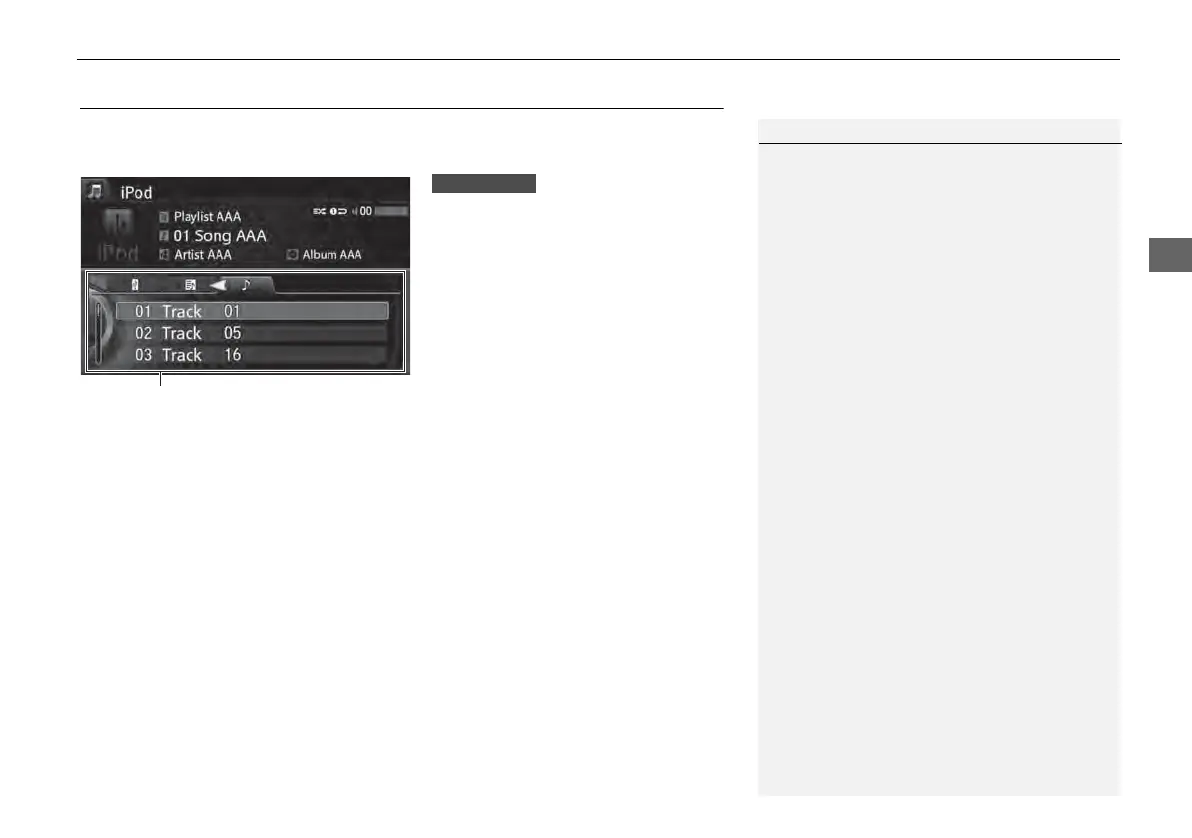185
Playing an iPod®
Audio Screen Control
Audio Screen Control
Control the audio system through the navigation screen and On Demand Multi-Use
Display
TM
.
1. Rotate i or press u o display
the song list.
2. Rotate i, move w or y to
select a song from the list. Press
u.
Press MENU button to display
the menu items.
2 Audio Menu P. 155
1 Audio Screen Control
This function may not be available depending on
models or versions.
Select r to go back to the previous screen.
Continued
