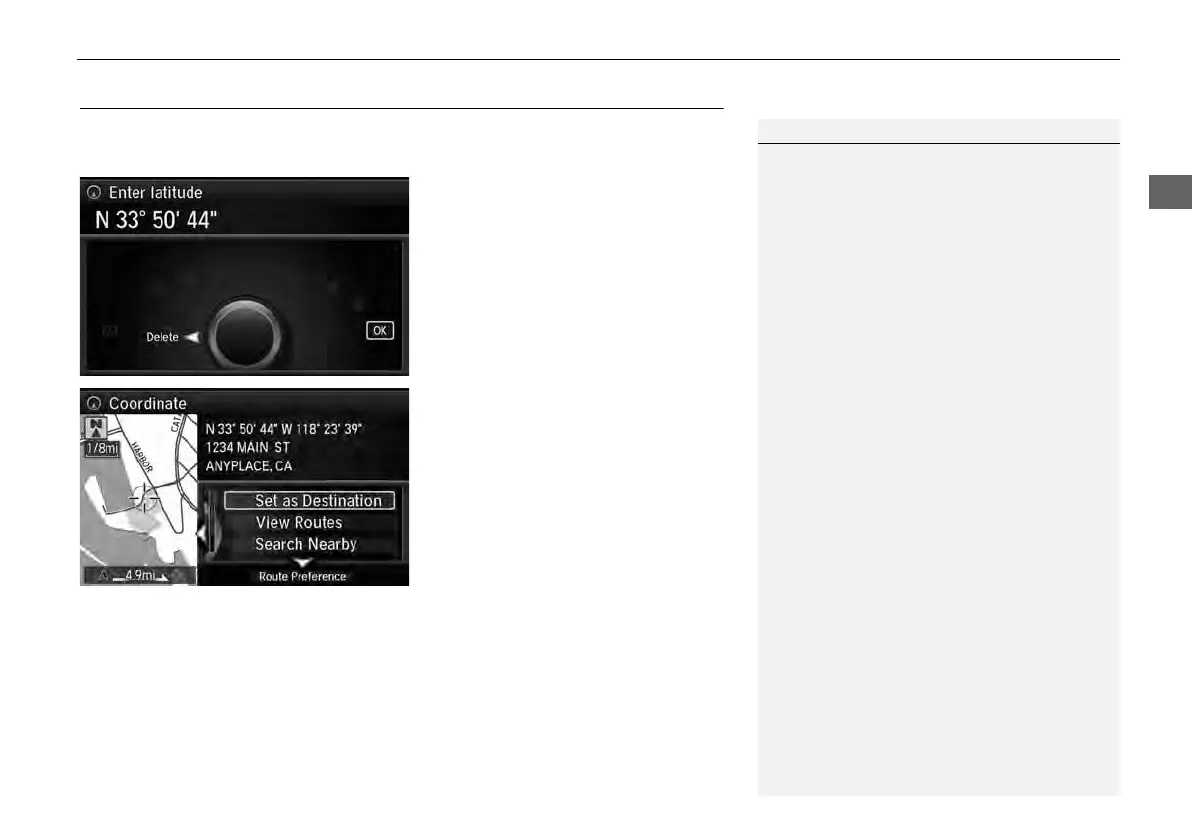113
Entering a Destination
Coordinate
Coordinate
H MENU button
More Search Methods
Coordinate
Specify a location using latitude and longitude map coordinates.
1. Enter the latitude and select OK.
2. Enter the longitude and select OK.
3. Move w to scroll the map to
position the cursor over your
desired destination, adjusting the
map scale as necessary.
If the address is not the desired
location, scroll to another
location and try again.
4. Press u to display the route
calculation menu.
2 Calculating the Route P. 114
5. Rotate i to select Set as
Destination. Press u.
1 Coordinate
Latitude and longitude must be entered up to
the seconds’ value.
