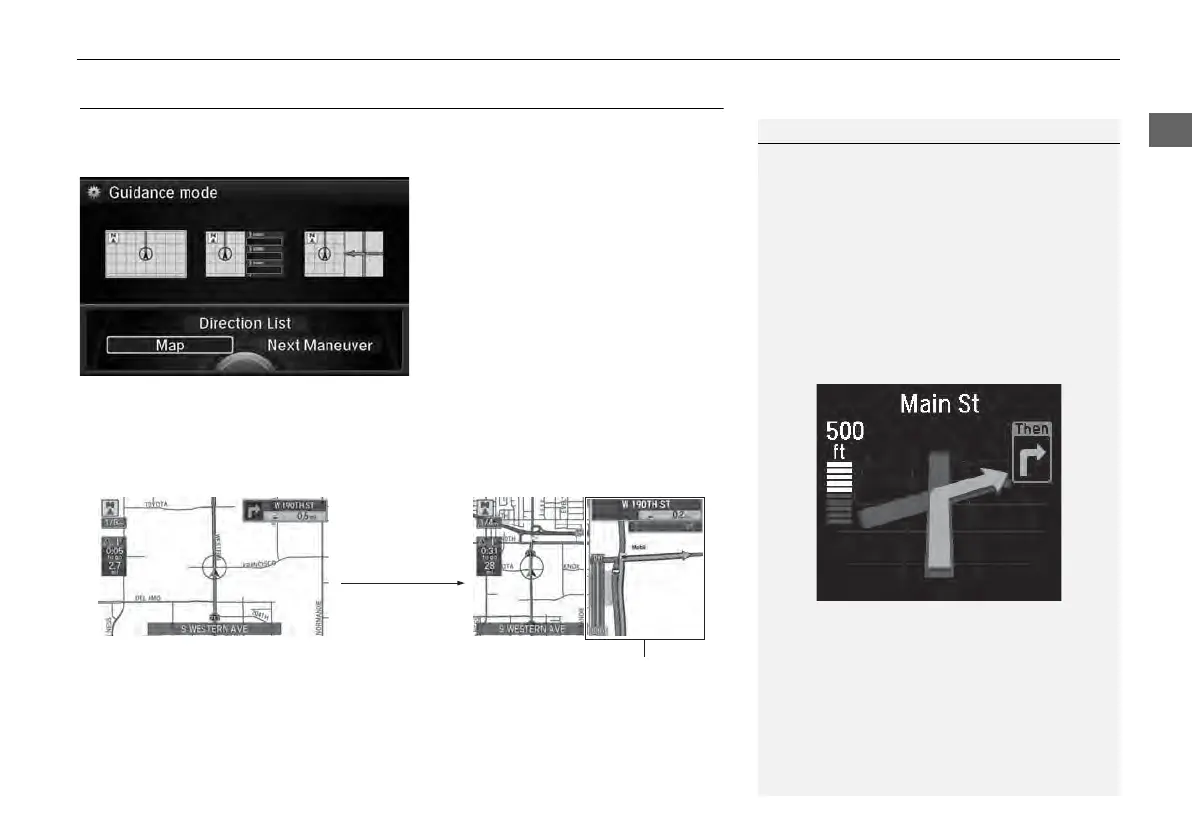63
Guidance
Guidance Mode
Guidance Mode
H SETTINGS button
Navi Settings
Guidance
Guidance mode
Select the display mode for the map and guidance screens.
Rotate i to select an option. Press
u.
The following options are available:
• Map (factory default): Displays only the map screen. When you approach a
guidance point, the next guidance point appears.
1 Guidance Mode
The guidance mode can also be selected from
the map menu.
2 Map Menu P. 122
Press the NAV button to switch between the
map, next guidance direction, and a list of
guidance directions.
Turn-by-Turn Directions
The next guidance point appears on the multi-
information display.
2 Turn-by-Turn Directions P. 10
You can turn this feature on or off using the
multi-information display. See the Owner’s
Manual for instructions.
Near the next
guidance point
Map screen Next Maneuver screen
Next guidance point
Continued
