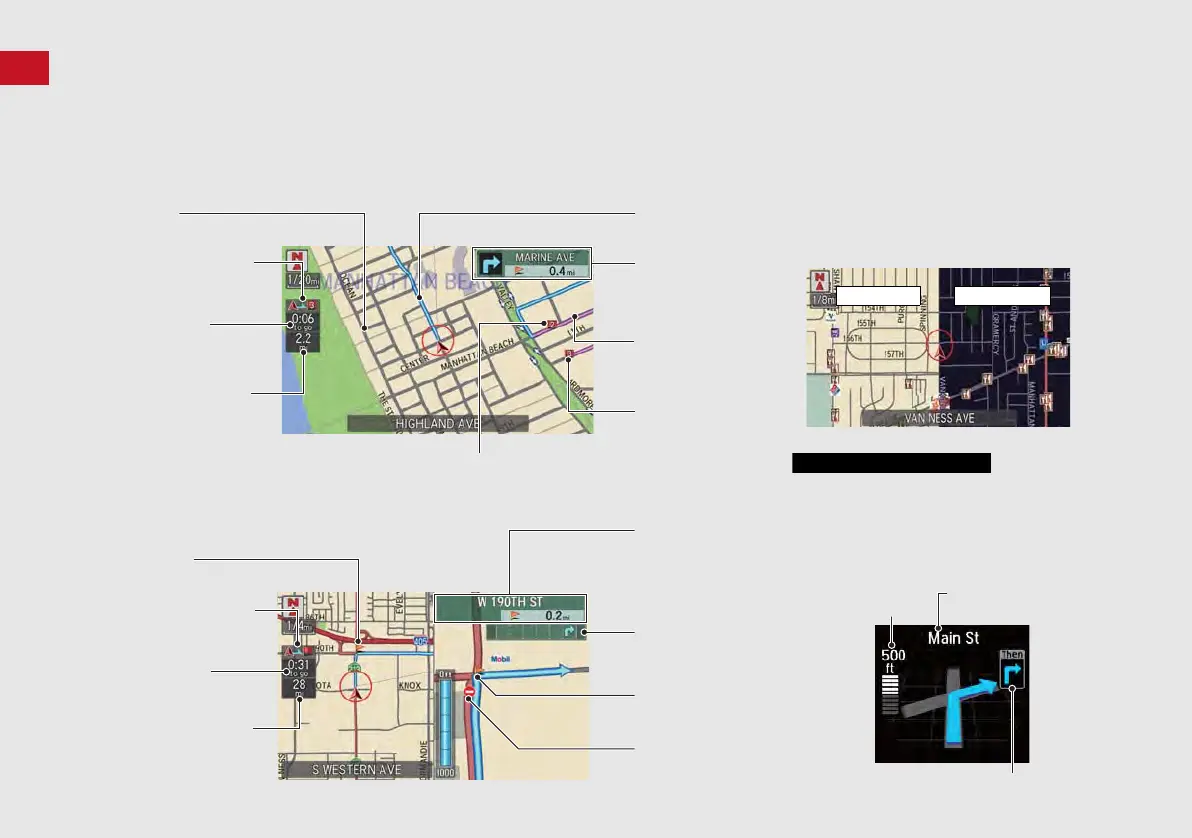10
Quick Reference Guide
During Route Guidance
During route guidance, route information is displayed on the map screen and guidance screen.
Press the NAV button to toggle between the map and guidance screen.
Map Screen
Guidance Screen
Calculated route
(P116)
Guide to destination or
waypoint
Next guidance
indicator
Distance to the next
guidance point.
Distance to destination
(waypoint)
Distance of the actual route.
Estimated time to
destination (waypoint)
Waypoint (P130)
Destination icon
Calculated route
(unverified roads)
(P118)
Tracking dots
(P119)
Guidance indicator
Street name of
guidance point and
distance to the
guidance point.
Lane guidance
No entry icon
Guide to destination or
waypoint
Distance to destination
(waypoint)
Distance of the actual route.
Estimated time to
destination (waypoint)
Guidance point
Guidance point
Day or Night Mode
Press the a (Display mode) button to
manually switch between day and night
mode.
Turn-by-Turn Directions
The next guidance point appears on the
multi-information display.
Multi-information Display
Street name of next
guidance point
Remaining
distance
Next driving maneuver is approaching
