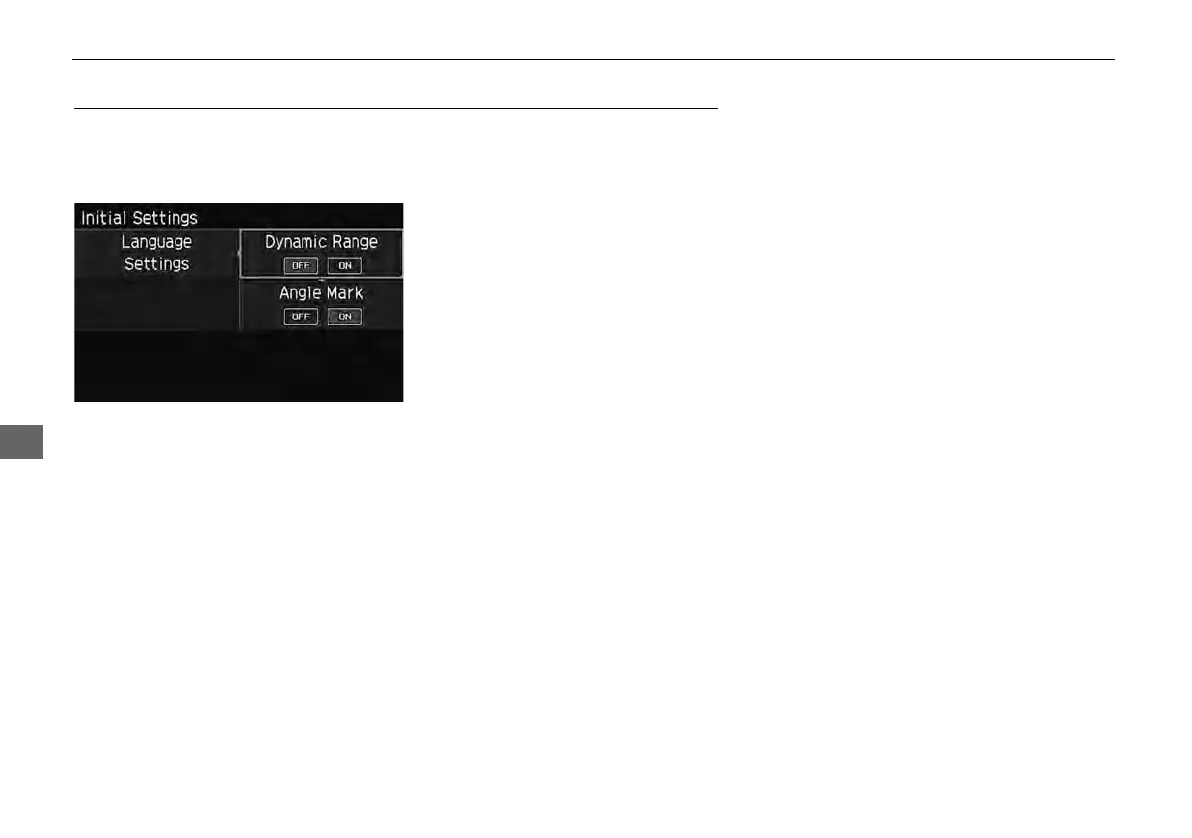274
Rear Control Panel Operation
DVD Initial Settings (RES only)
Rear Entertainment System
DVD Initial Settings (RES only)
H MENU button (in the DVD mode)
Initial Settings
Set the DVD default settings so that you do not have to select the settings each time
you play a DVD.
1. Select an item. Press the ENTER
button.
2. Select an option. Press the ENTER
button.
The following items are available:
• Language Settings: Selects a menu language of the DVD (top) menu.
2 Selecting the DVD Menu Language P. 275
• Dynamic Range: Sets whether to control the range of the loud and low sounds.
On: Adjusts the dynamic range to easily hear the low sound.
Off (factory default): Disables the feature.
• Angle Mark: Sets whether to display the angle symbol.
On: Displays the angle symbol when playing the multiple angle scenes.
Off (factory default): Disables the feature.
