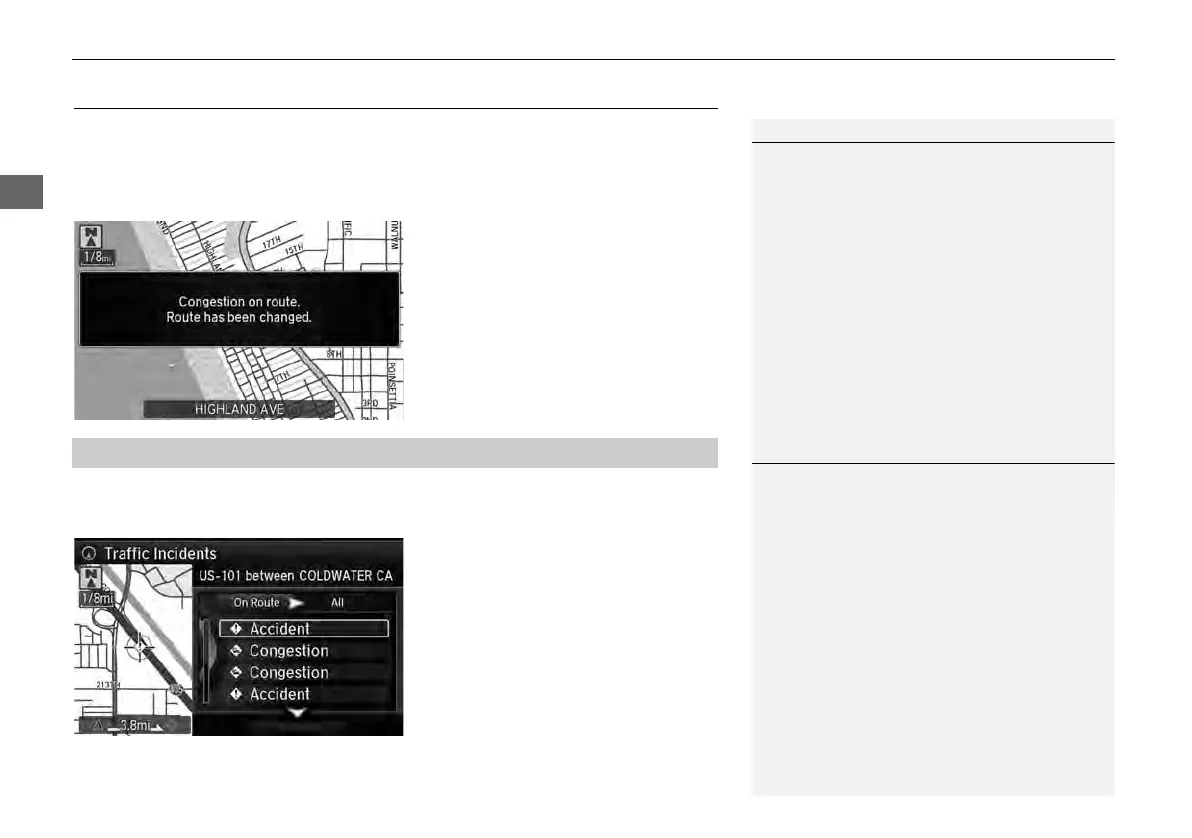126
Map Menu
Traffic Rerouting™
Traffic Rerouting™
When driving to your destination, the system automatically searches for a faster
route based on traffic flow information and traffic incidents.
2 AcuraLink Real-Time Traffic™ P. 14
2 Traffic Rerouting P. 58
H ENTER button (on map)
Traffic Incidents
Manually avoid specific incidents and/or congestion on your route:
1. Rotate i to select an incident
from the list. Press u.
The system displays the map
screen and the incident location.
1 Traffic Rerouting™
This feature requires an AcuraLink Real-Time
Traffic™ subscription.
AcuraLink Real-Time Traffic™ is a subscription
service. For more information, contact an Acura
dealer or visit owners.acura.com.
Automatic traffic rerouting may not provide a
detour route depending on circumstances.
■ Traffic Rerouting™ Manually
1 Traffic Rerouting™ Manually
d “Display traffic incidents”, d “Display traffic
list”
You can display traffic incidents and related
information on the map screen using voice
commands.
2 Map Display Commands P. 324
