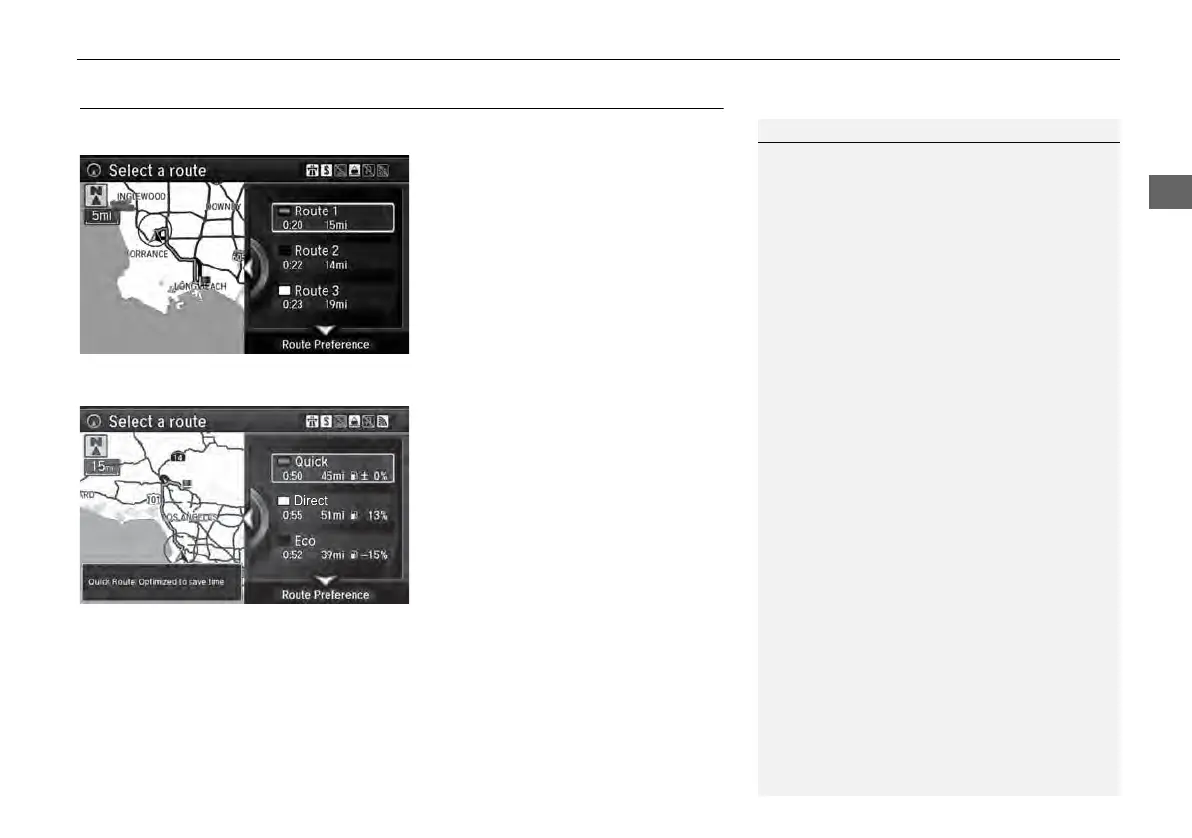115
Calculating the Route
Viewing the Routes
Viewing the Routes
View three different routes to your destination.
Rotate i to select a route. Press u.
The travel distance and estimated
travel time is displayed for each
route.
The system calculates and displays
the route line on the map screen.
2 Route Line P. 118
■ Using the Server Route
The following items are available:
• Quick: Displays the route with the shortest travel time.
• Direct: Displays the route with the shortest travel distance.
• Eco: Displays the route with the best fuel efficiency.
1 Viewing the Routes
It is not unusual for some calculated route
options to be identical.
