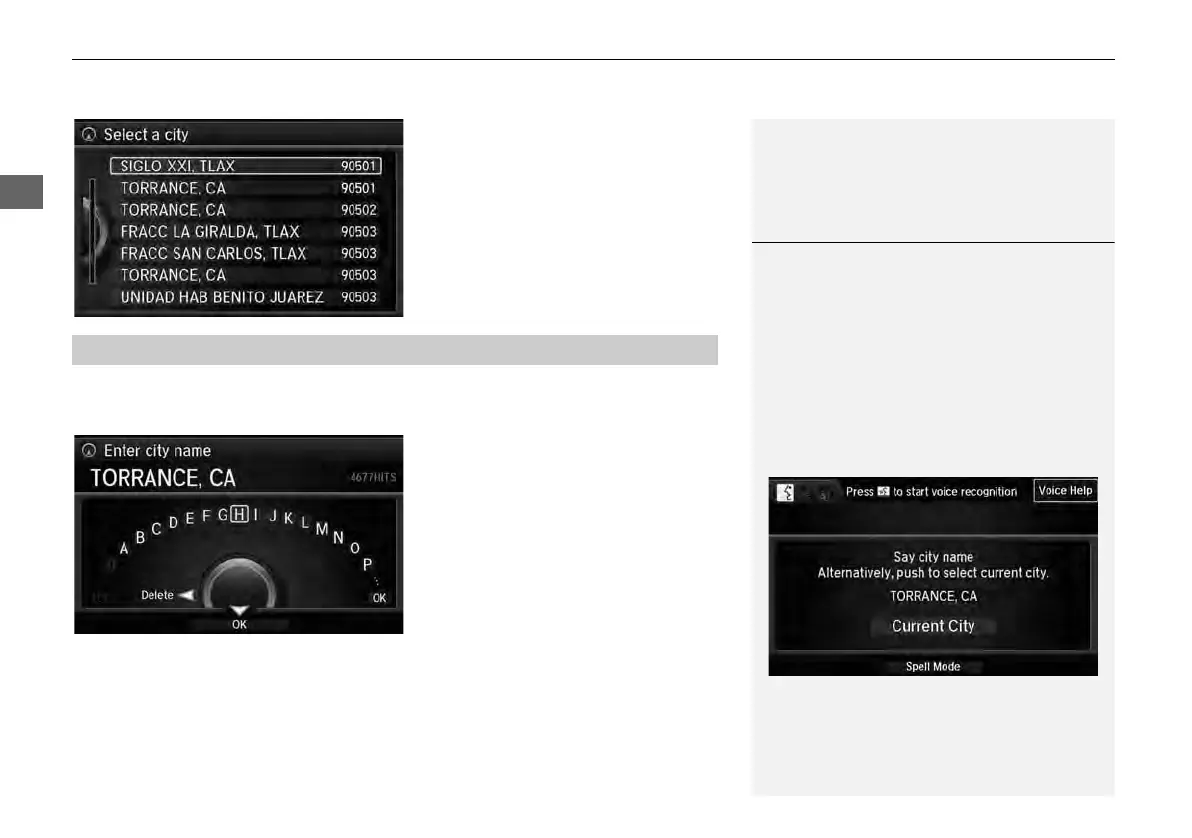3. Rotate i to select the destination
city from the list. Press u.
a street name.
1. Enter the name of a different city,
current city. Press u.
1 Selecting a City
Vehicle position may not be displayed when:
• The automobile is traveling off-road.
• The vehicle position data cannot be updated.
You do not need to enter spaces or symbols
(e.g., &, -, %). Partial matches are supported
(e.g., “ANGELES” to find “LOS ANGELES”).
Using Voice Command (English only)
Say d “City” on the Find address by screen, and
the following screen is displayed:
• Say d “Current City” to select your current
location, or say the name of a different city.
2 Selecting a Street P. 93
• The Say city name screen is not displayed when
your vehicle is in Puerto Rico or Mexico.
