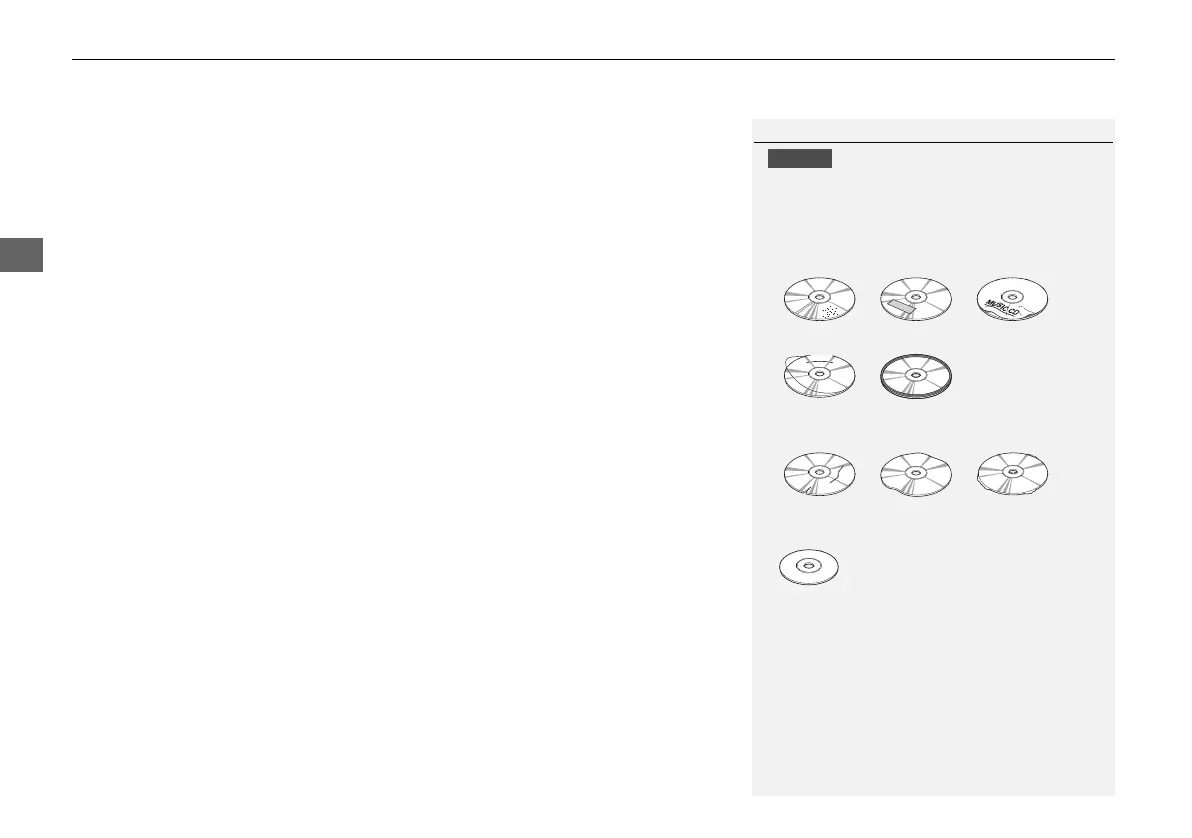170
Playing a Disc
Recommended CDs
■ Protecting CDs
Follow these precautions when handling or storing CDs:
• Store a CD in its case when it is not being played.
• When wiping a CD, use a soft clean cloth from the center to the outside edge.
• Handle a CD by its edge. Never touch either surface.
• Never insert foreign objects into the CD player.
• Keep CDs out of direct sunlight and extreme heat.
• Do not place stabilizer rings or labels on the CD.
• Avoid fingerprints, liquids, and felt-tip pens on the CD.
1 Protecting CDs
Do not insert a damaged CD. It may be stuck
inside and damage the audio unit.
Examples:
• Damaged CDs
Bubbled/
Wrinkled
With Label/
Sticker
Using
Printer Label
Kit
Sealed With Plastic Ring
• Poor quality
CDs
Chipped/
Cracked
Warped Burrs
• Small CDs
3-inch
(8-cm)
CD
• Bubbled, wrinkled, labeled, and
excessively thick CDs
