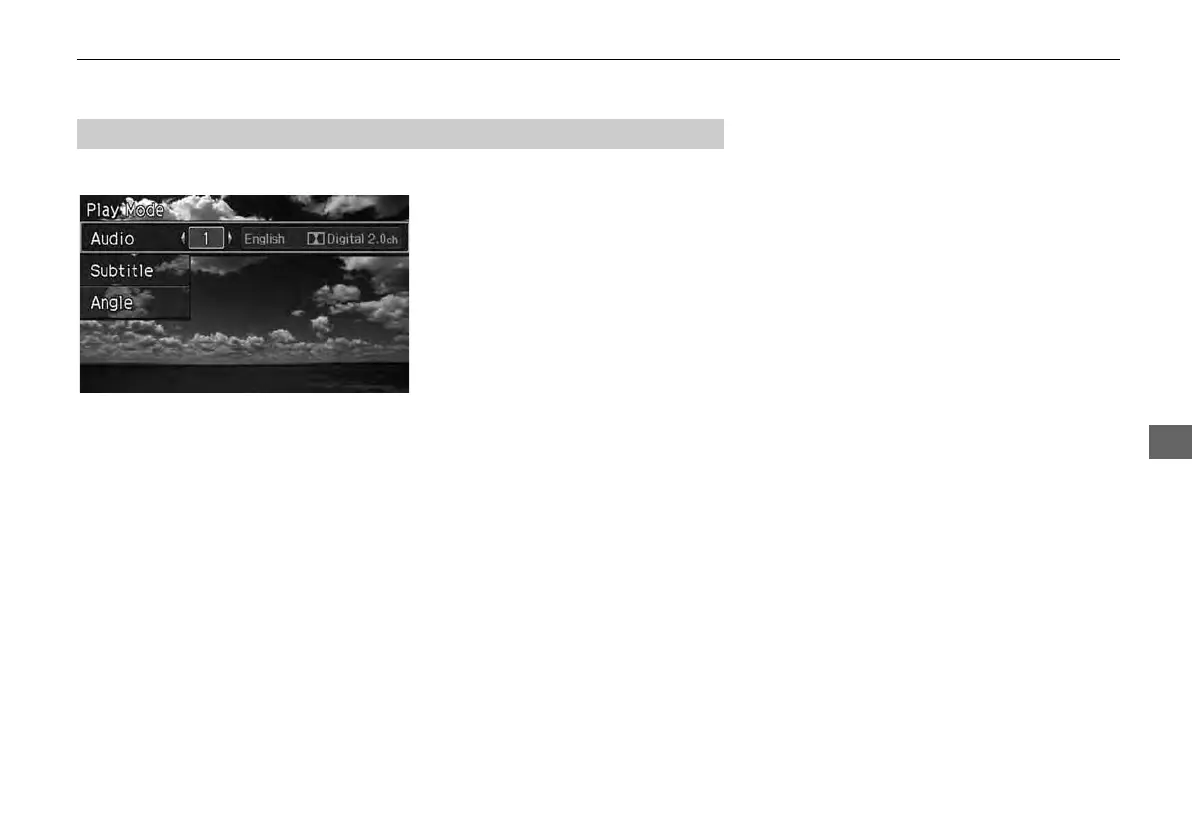269
Rear Control Panel Operation
Rear DVD Menu
Rear Entertainment System
H MENU button (in the DVD mode)
Play Mode
1. Select an item. Press the ENTER
button.
2. Select an option. Press the ENTER
button.
The following items are available:
• Audio: Selects the language of the DVD audio.
• Subtitle: Selects the language of the DVD subtitle.
• Angle: Selects the angle of a scene shot with multiple cameras.
■ Setting the Play Mode
