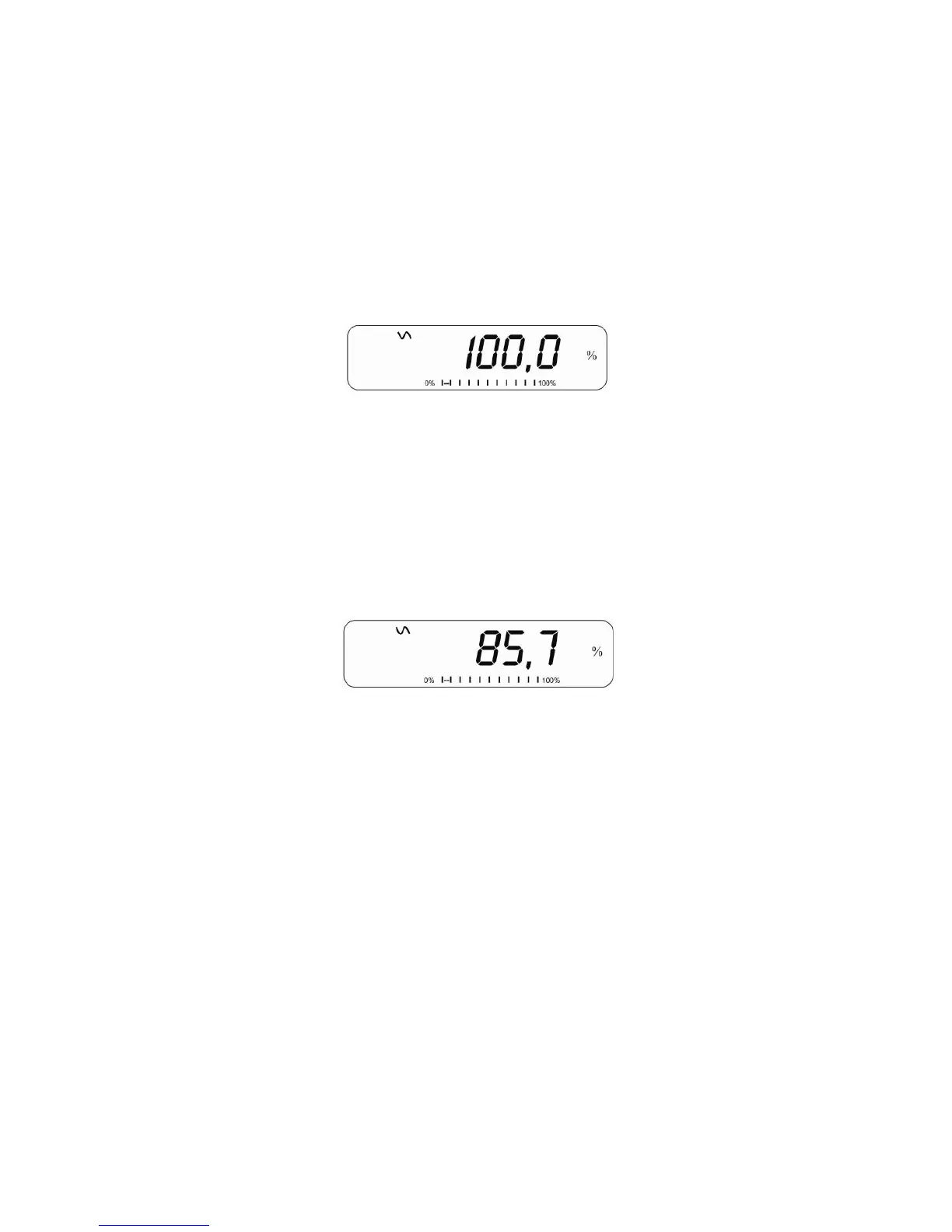27
| P a g e © Adam Equipment Company 2010
• Press [Tare] again to enter percent weighing. The scale will set the sample
mass on the platform as 100% reference weight.
NOTE: If there is no reference weight on the platform and percent weighing
function is entered, pressing [Tare] again will return the indicator to normal
weighing.
• Remove the sample weight. Then any other weight placed on the scale will be
displayed as a percentage of the original sample. For example, if 3500g is
placed on the scale and percent weighing is selected, the display will show
100.00%. Remove the 3500g weight and place a 3000g weight. The display will
show 85.7% as 3000g is 85.7% of 3500g.
• The number of decimal points will depend on the weight used. A smaller
weight will show only “100%” while a larger weight might show “100.00%”.
• If the scale was showing zero weight before entering this function, then the
user must manually enter the weight to be set as 100%. When “F4 PCT” is
displayed, enter the weight to be used for the 100% reference, then press
[Tare] to accept the reference weight. The display will show “0.00 %”.
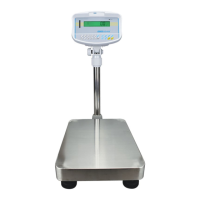