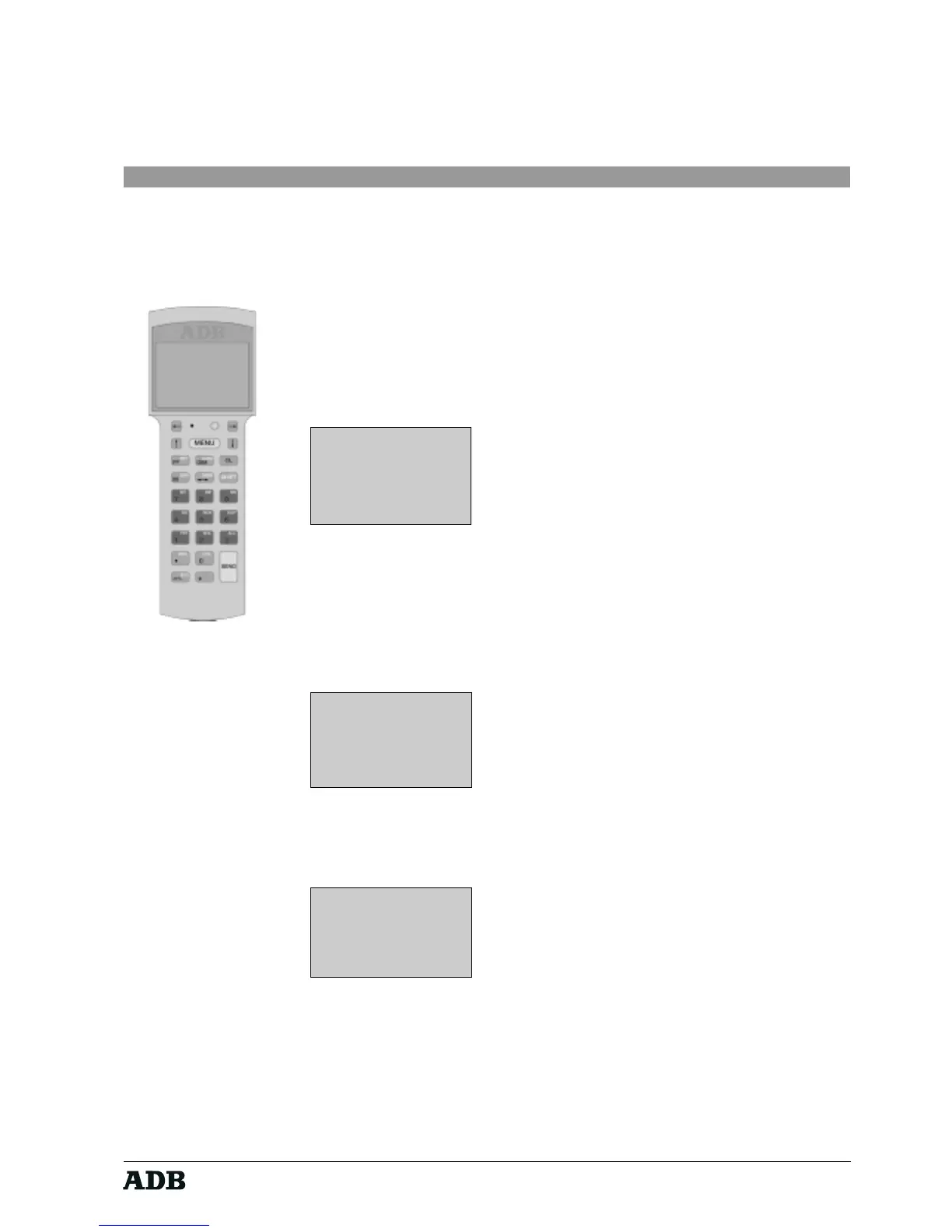Page 11
Rev. : 002
HF - VISION 10 & PHOENIX
Lighting Technologies
6. Operating Mode
6.1. Switch ON
The MENU key switches on the hand-held remote control system.
After the power ON the display shows four dash symbols if the menu option
ADJUSTMENTS - PASSWORD was used to select a password
(i.e, if the current password selected is not '0000' - see chapter "MENU").
Display :
10:15
ADB
PASSWORD:_ _ _ _
The first display line is a status line indicating the battery charge level () and the current
time.
You first have to introduce your password that can be a combination of up to 4 numbers
(0-9).
Display :
If the password is not correct, the start-up screen reappears
Display :
10:15
ADB
PASSWORD:_ _ _ _
10:15
ADB
PASSWORD:* * * *