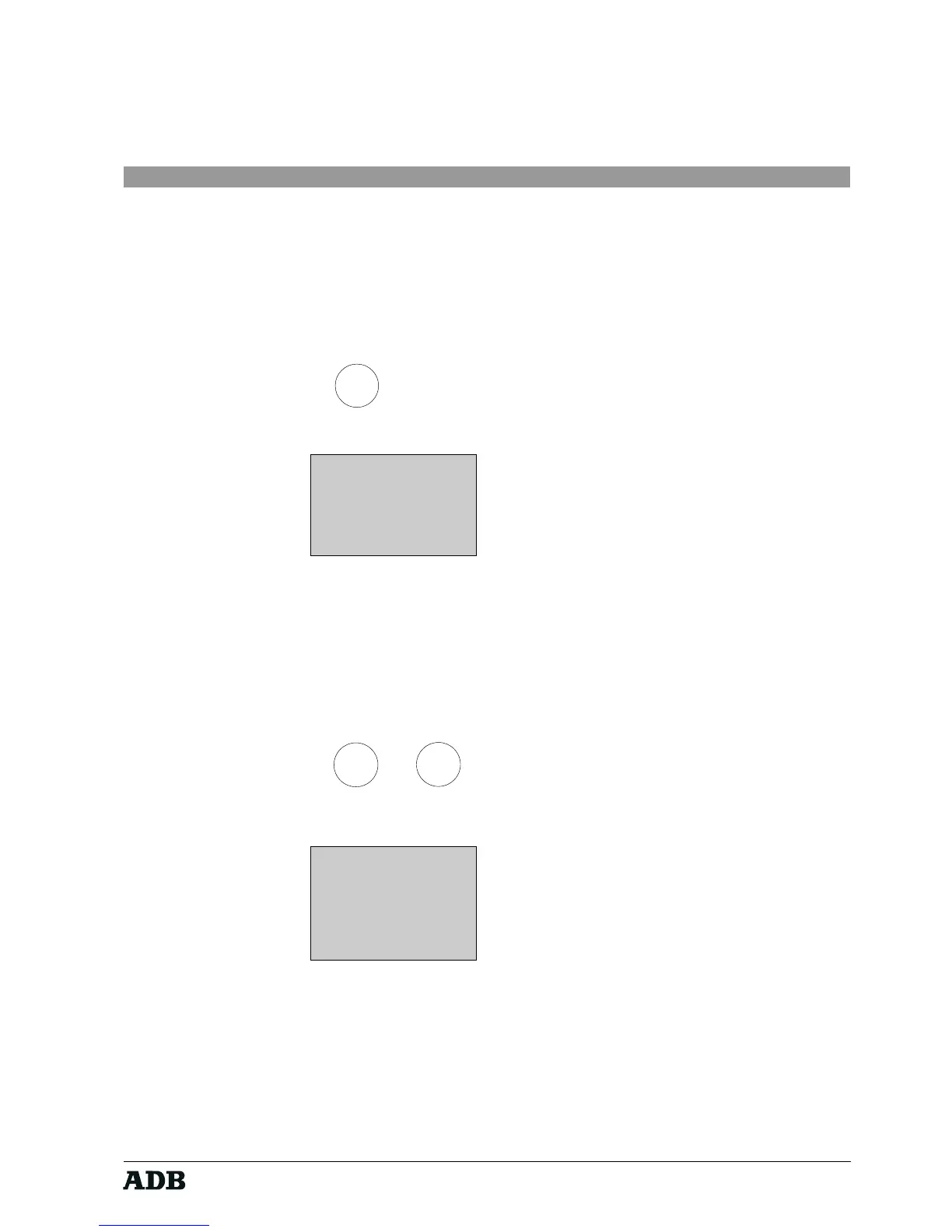Page 13
Rev. : 002
HF - VISION 10 & PHOENIX
Lighting Technologies
6.2.1. Menu - Display
6.2.1.1. General Menu Page
Via the button MENU it is possible to enter a virtual menu where you can personalise the
HF system for your specific needs.
During menu operations, no data message is sent out to the receiver whenever a key is
pushed.
Key sequence:
Display :
II 11:15
M E N U v1.0
1 MODE 4 ADJUST
2 ROOM 5 TERMID
3 PRID 6 BEEP
The menu display page shows a title "MENU" and the current software version.
Via the buttons 1-6 you can select several sub-menus following the above mentioned
menu structure. All selections done in the menu have default factory settings. When you
change the parameter values, these changes remain active even after switching off the
device.
6.2.1.2. Operating Mode
Key sequence:
Display :
10:15
MENU MENU=EXIT
DIRECT
COMMAND LINE
UP & DN TO SEL.
MENU
MENU
→→
→→
→
1