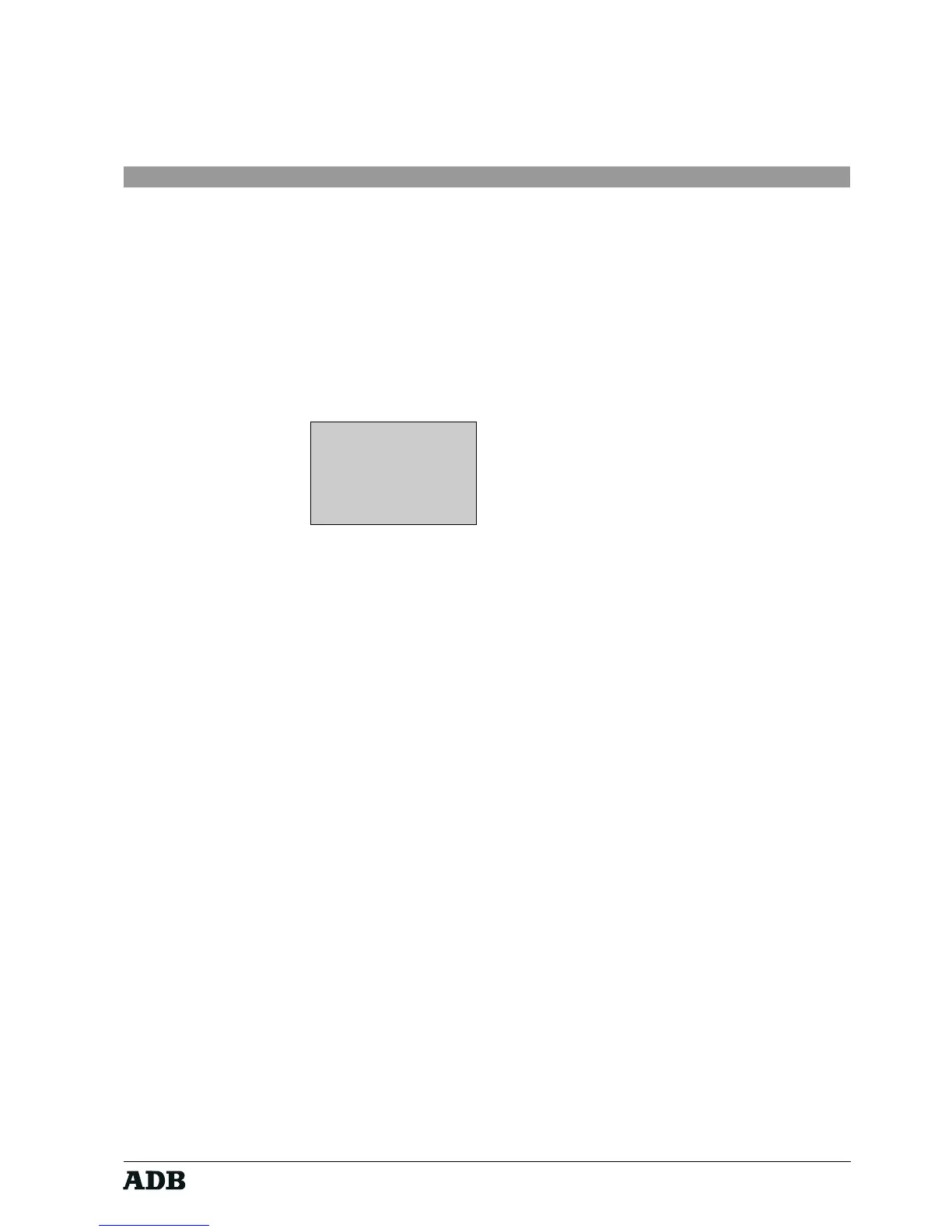Page 23
Rev. : 002
HF - VISION 10 & PHOENIX
Lighting Technologies
6.5. Special key functionalities
6.5.1. The SHIFT key
In order to select a 'shift' function, i.e., the function indicated in the upper section of the
buttons, it is necessary to first depress the SHIFT key. In this case, the next (and only
the next) key push is automatically interpreted as defined in the SHIFT table (see chapter
QUICK START ).
Example: Activate macro 8 and macro 9
key / button sequence: SHF 8 SHF 9
Standard Display :
10:15
M8 M9
Pushing the SHIFT key does not make any symbol appear on the screen but the built-
in LED lights up in orange indicating the SHIFT mode.
Using the SHIFT key does not generate any HF message for the desk.
6.6. Switch OFF
The transmitter can be switched off via the key sequence SHIFT, ARROW-LEFT.
If auto sleep mode is enabled, the device switches off automatically.